How To Use NovelAI Image Generation Free

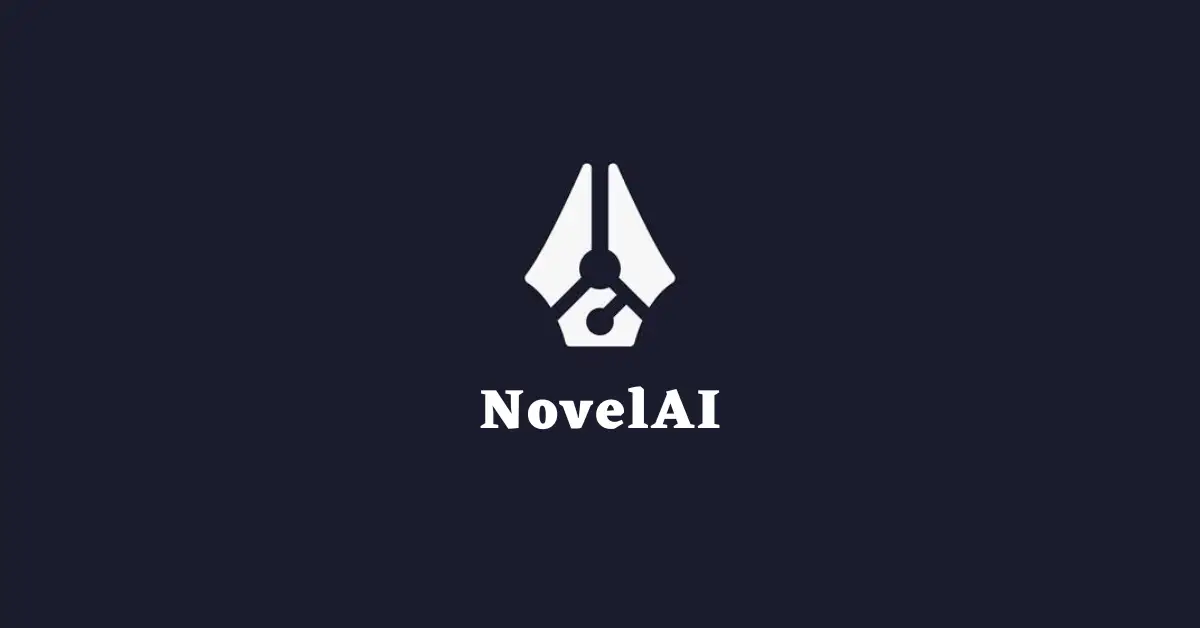
Discover the power of NovelAI Image Generation, a remarkable tool that brings your text prompts to life with stunning images. Explore its vast possibilities, from visualizing characters and settings to creating concept art, album covers, and memes.
Learn how NovelAI Image Generation works using diffusion models and how factors like text prompt depth and dataset size influence image quality.
Get started by creating an account, selecting a plan, and generating images tailored to your vision. Upgrade to a paid subscription for enhanced features and customization options. Unleash your creativity and transform words into captivating visuals with NovelAI Image Generation.
Table of Contents
- What is NovelAI Image Generation free?
- How NovelAI Image Generation Works
- Getting Started with NovelAI Image Generation
- Selecting the Ideal Plan
- Using the NovelAI Image Generator
- How to use NovelAI Image Generation Free
- Discover the NovelAI Diffusion Models
- Benefits of NovelAI Image Generation
- Tips for Using NovelAI Image Generation
- How can I obtain a free Anlas on NovelAI?
- Watch this
- Wrap-Up on How to Use NovelAI Image Generation Free
- FAQ’s
- More Related Articles
What is NovelAI Image Generation free?
NovelAI Image Generation is a powerful feature that enables you to bring your text prompts to life through generated images. By utilizing diffusion models, this technique gradually enhances an image from noise, molding it to match your description. You have the option to provide specific tags to define visual characteristics or allow the AI to interpret your words organically.
With NovelAI Image Generation, the possibilities are vast:
- Bring your characters and settings to visual reality by creating stunning representations.
- Unleash your imagination by generating concept art that complements your stories.
- Design captivating album covers or book covers that catch the eye.
- Infuse humor and creativity by crafting memes or amusing images.
- Embark on a journey of exploration, tapping into your artistic prowess to see what unique creations emerge.
How NovelAI Image Generation Works
NovelAI Image Generation leverages diffusion models, a powerful technique that transforms text prompts into vivid images. By incrementally adding detail to an initially noise-filled canvas, diffusion models sculpt the image until it aligns with the given text.
The AI initiates the process by creating a low-resolution depiction of the desired object, steadily enhancing it based on the text prompt’s guidance. This iterative approach ensures a high-resolution output that closely corresponds to the text prompt.
Drawing from an extensive dataset of diverse images, the AI assimilates patterns and features of various subjects, encompassing people, animals, landscapes, objects, and more.
When presented with a text prompt, the AI references this dataset to generate an image that faithfully reflects the text’s intent.
Let’s delve into the factors that intricately shape the quality of images generated by NovelAI Image Generation:
- The text prompt’s depth and specificity: The AI thrives on rich, detailed text prompts. The more precise and elaborate the instructions, the greater the AI’s ability to craft images that closely align with your vision.
- Dataset magnitude: The size of the dataset employed during AI training plays a vital role. A larger dataset grants the AI access to a broader spectrum of visual patterns and characteristics, thereby enhancing its capacity to generate accurate and faithful images.
- Computing power at play: The available computing resources wield a profound impact on the speed and quality of image generation. Amplified computing power empowers the AI to swiftly produce images adorned with intricate details and unparalleled fidelity.
NovelAI Image Generation is an amazing tool for creating realistic and imaginative images from text prompts. However, it’s important to acknowledge that the quality of the generated images may depend based on these influencing factors.
Getting Started with NovelAI Image Generation
Let’s embark on your creative expedition with NovelAI Image Generation using these steps:
- Step 1: Create an account on the NovelAI website to get started.
- Step 2: Choose a plan that suits your needs, either the free Starter Plan or the paid Pro Plan.
- Step 3: Log in to the NovelAI dashboard using your account credentials.
- Step 4: Navigate to the “Image Generation” tab located in the top navigation bar.
- Step 5: Enter a detailed text prompt describing the image you wish to generate.
- Step 6: Adjust the settings according to your preferences, such as image resolution, variations, and diffusion model strength.
- Step 7: Click on the “Generate Image” button to initiate the image generation process.
- Step 8: Review the generated image and make any necessary changes or adjustments.
- Step 9: Finally, click on the “Download” button to save the image to your device.
Selecting the Ideal Plan
For optimal utilization of this tool, it is essential to subscribe to one of NovelAI’s paid plans, each tailored to suit your individual needs, budget, and usage. There are three plans available:
- Tablet Plan – $10/month with 1000 Anlas
- Scroll Plan – $15/month with 1000 Anlas
- Opus Plan – $25/month with 10,000 Anlas
The currency utilized by NovelAI is called “Anlas,” which is credited to your account based on your chosen plan. Every time you generate an image, a certain amount of Anlas will be deducted, depending on the image resolution and desired quality. When your available Anlas are depleted, you may either buy more Anlas or wait for an automatic replenishment when you renew your membership plan.
Using the NovelAI Image Generator
NovelAI Image Generator is an impressive tool that enables you to generate realistic and imaginative images based on text prompts. Here are several ways in which you can leverage its capabilities:
- Visualize characters and settings: If you’re crafting a story, utilize NovelAI Image Generator to bring your characters and settings to life visually. It aids in visualizing your narrative and immersing your readers in the story.
- Concept art for stories: For graphic novels or video games, NovelAI Image Generator can generate concept art for characters, settings, and props. This feature provides a better understanding of the visual aesthetics and atmosphere of your story.
- Design album or book covers: Musicians and authors can utilize NovelAI Image Generator to design captivating album cover or book covers. This tool assists in creating a visually impactful and memorable representation of your artistic work.
- Create memes and funny images: Inject some humor into your social media posts by using NovelAI Image Generator to create memes and amusing images. Engage your audience and stand out with content that tickles their funny bone.
- Unleash your creativity: NovelAI Image Generator is a versatile tool that encourages exploration and experimentation. Embrace your creative instincts, dive in, and witness the incredible range of images you can create.
How to use NovelAI Image Generation Free
Making use of NovelAI Image Generation Free is both simple and straightforward. Follow these steps to embark on your creative journey:
Step 1: Visit the NovelAI Image Generation Free website
To access the free version of NovelAI Image Generation, navigate to their user-friendly website by following this link: https://novelai.net/image. The intuitive interface ensures an effortless experience while searching for the features you require.
Step 2: Specify your preferences
Once you access the NovelAI Image Generation Free website, you can input your specific requirements into the tool. You can select the image type, preferred colors, and any specific details you wish to include. Additionally, you have the option to adjust the settings to generate images that align perfectly with your creative vision.
Step 3: Generate breathtaking images
After providing your specifications, click on the “Generate Images” button. The tool will then generate a range of awe-inspiring images for you to peruse. Take your time to browse through the selection and choose the images that best capture your imagination.
Step 4: Download your masterpiece
Once you’ve decided on an image, simply click the “Download” option. The tool will instantly generate a high-quality image that can be seamlessly incorporated into your project or website.
Discover the NovelAI Diffusion Models
NovelAI offers three diffusion models to cater to your creative needs:
NovelAI Diffusion Anime (Curated): This model guarantees excellent quality while providing a limited set of features. It’s a great choice for users who prioritize quick and easy creation of high-quality images.
NovelAI Diffusion Anime (Full): This comprehensive model offers a wider range of features, allowing users to generate images with more complex backgrounds and characters. It provides greater control over the appearance of the images, perfect for those seeking customization.
NovelAI Diffusion Furry (Beta): While still under development, this model caters specifically to furry enthusiasts. It can generate images of anthropomorphic animals in various poses and settings, offering a unique experience tailored to their preferences.
Now, let’s dive into the customization options to fine-tune your image-generation experience:
- Image Resolution: Tailor the quality and file size of your generated images by selecting the desired resolution.
- Number of Images: Unleash your creativity with up to four images, each showcasing unique variations to explore and choose from.
- Steps & Scale: Adjust the steps count to determine the number of iterations the AI model undergoes during image generation. Define the scale parameter to control the level of adherence to your provided prompt.
- Undesired Content: Specify any elements you wish to avoid, such as poor quality, blur, or cropping, ensuring the generated images align with your preferences.
- Add Quality Tags: Enhance your prompts with invisible quality tags like “masterpiece” or “best quality” to guide the AI towards superior-quality outcomes. Activate this feature to elevate the level of excellence in your generated images.
Benefits of NovelAI Image Generation
There are countless benefits to using NovelAI Image Generation. Let me highlight some of the most noteworthy ones:
High-quality images: With NovelAI Image Generation, you can obtain exceptional images that are not only realistic but also creatively unique. This is made possible by the extensive training the model receives on a vast dataset of images and text, enabling it to deeply comprehend the world.
User-friendly experience: NovelAI Image Generation ensures a seamless user experience. Simply provide a text prompt, and the model will generate an image based on your instructions. You also have the flexibility to adjust the settings to fine-tune the results according to your preferences.
Personalized customization: Enjoy the freedom to customize the generated images to your liking. Modify the size, resolution, and style of the images. Add text, apply filters, and incorporate other effects to achieve your desired outcome.
- Remarkable versatility: NovelAI Image Generation finds application in various domains, including:
- Art creation: Unleash your artistic abilities by utilizing NovelAI Image Generation to produce original artwork, such as paintings, drawings, and sculptures.
- Product design: Employ NovelAI Image Generation for designing diverse products, including clothing, furniture, and toys, with remarkable creativity.
- Marketing materials: Create captivating marketing materials like advertisements, brochures, and websites using the dynamic capabilities of NovelAI Image Generation.
- Educational resources: Utilize NovelAI Image Generation to generate educational materials like textbooks, lesson plans, and simulations, enhancing the learning experience.
If you seek a solution for generating high-quality, realistic, and distinctive images, NovelAI Image Generation is an excellent choice. It offers an effortless user experience, extensive customization options, and remarkable versatility for various applications.
Tips for Using NovelAI Image Generation
Here are some tips for using NovelAI Image Generation:
- Be specific in your prompts: Providing detailed prompts yields better results. Instead of simply requesting an image of a cat, you can provide more specific instructions such as “generate an image of a tabby cat sitting on a windowsill.”
- Use keywords: Including relevant keywords helps the model understand your desired image. For a cat image, you could use keywords like “cat,” “tabby,” “windowsill,” and “sunlight.”
- Utilize modifiers: Modifiers allow you to fine-tune the results. Specify characteristics like “realistic,” “detailed,” “colorful,” or “abstract” to guide the image generation process.
- Experiment with settings: Adjusting settings such as the number of steps, noise level, and resolution can influence the quality and style of the generated images.
- Practice patience: Obtaining the desired results may require a few attempts. Remember that the model is continuously learning and evolving as part of its development.
Here are some more additional tips that you can find helpful:
- Evoke magic with curly braces: Unleash your artistic prowess by embracing the enchanting power of curly braces. Wrap your desired words or phrases with “{{{{ masterpiece cat }}}}” to command the model’s attention and summon a mesmerizing masterpiece of a cat image.
- Unleash your inner artist on the “Edit Image” canvas: Step into the shoes of a digital Picasso with the “Edit Image” canvas. Manipulate and mold your generated images to perfection, adjusting the size, resolution, style, and any other captivating aspects that tickle your creative fancy.
- Save the gems of your creation: Cherish the fruits of your imaginative journey by saving the images that capture your heart. These treasured creations will be safeguarded in your account, waiting for you to visit the sacred halls of the “Saved Images” section, where they await your adoring gaze.
How can I obtain a free Anlas on NovelAI?
There are a few ways to obtain a free Anlas on NovelAI:
- Sign up for a free trial: NovelAI offers a free trial that allows you to use the service for 7 days.
- Refer a friend: If you refer a friend who signs up for a paid subscription, you will receive a free Anlas.
- Participate in a community event: NovelAI often hosts community events where you can win free Anlas.
- Become a beta tester: NovelAI is always looking for beta testers to help test new features. If you are selected to be a beta tester, you will receive a free Anlas.
Watch this
Wrap-Up on How to Use NovelAI Image Generation Free
NovelAI Image Generation is a revolutionary tool that empowers you to transform text prompts into vivid, realistic, and imaginative images.
By leveraging diffusion models and an extensive dataset, the AI generates images that closely align with your vision. From visualizing characters and settings to designing album covers and creating memes, the possibilities are endless.
The quality of the generated images depends on factors such as the specificity of the text prompt and the dataset size. With an intuitive interface and customizable settings, NovelAI Image Generation offers a seamless user experience. Upgrade to a paid subscription for access to advanced features and unleash your creativity to create visually stunning masterpieces.
FAQ’s
-
Can I use NovelAI Image Generation for free?
Yes, you can use NovelAI Image Generation for free up to 5 generations per day. To do this, you will need to create a free account on the NovelAI website.
-
What are the limitations of using NovelAI Image Generation for free?
There are a few limitations to using NovelAI Image Generation for free. First, you are limited to 5 generations per day. Second, the quality of the images generated may not be as good as the quality of the images generated by a paid subscription. Third, you will not have access to some of the advanced features of NovelAI Image Generation, such as the ability to save and edit images.
-
How do I upgrade to a paid subscription?
you can visit the NovelAI website and click on the “Subscribe” button. There are a variety of subscription plans available, starting at $9.99 per month.e to a paid subscription?
-
What are the benefits of upgrading to a paid subscription?
There are a number of benefits to upgrading to a paid subscription to NovelAI Image Generation. First, you will be able to generate more images per day. Second, the quality of the images generated will be higher. Third, you will have access to all of the advanced features of NovelAI Image Generation, such as the ability to save and edit images.




