Chat GPT Login: Sign Up, Access, and Use Guide
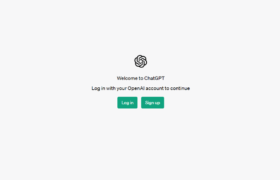

Everyone is familiar with Chat Gpt, an OpenAI chatbot. Chat Gpt has become a very popular and useful tool for everyone, and it is assisting people in all fields. Everyone uses Chat Gpt to make their job easier, but if you don’t know what it is or how to use it, you’ve come to the correct place. We discussed how to log in to Chat Gpt and many other topics. Learn through our article about Chat Gpt.
Table of Contents
- Introduction
- What is Chat GPT?
- Benefits of Chat GPT
- How to Sign Up/ Login for Chat GPT Step by Step
- How to Log In to ChatGPT 4
- Accessing Chat GPT
- Using Chat GPT
- Best Practices for Effective Chat GPT Usage
- Chat GPT for Business Applications
- Troubleshooting Common Issues
- Conclusion
- FAQs
- More Related Articles
Introduction
In this digital age, chatbots have become increasingly popular in various industries. They offer a convenient way to interact with customers, provide support, and enhance user experiences. One of the most advanced chatbot models available today is Chat GPT, powered by OpenAI’s groundbreaking language model. In this article, we will explore what Chat GPT is, how to sign up for it, how to access and use it effectively, and its potential applications in business settings.
What is Chat GPT?
Chat GPT is an AI-powered chatbot created by OpenAI. It utilizes the power of the GPT-3.5 language model to generate human-like responses in conversations. It has been trained on a vast amount of text data from various sources, enabling it to understand and respond to a wide range of queries and prompts. With its natural language processing capabilities, Chat GPT can simulate human-like conversations and provide valuable assistance across different domains.
Benefits of Chat GPT
Using Chat GPT offers several benefits for both individuals and businesses. Firstly, it provides an efficient way to handle customer queries and support requests, reducing the need for human intervention and saving time. Chat GPT can handle multiple conversations simultaneously, ensuring quick responses and improved customer satisfaction.
Secondly, Chat GPT is available 24/7, allowing users to access its capabilities at any time. This accessibility ensures that customers can receive assistance whenever they need it, even outside regular business hours.
Additionally, Chat GPT can be easily integrated into existing platforms and systems, making it a versatile solution for businesses. It can be deployed on websites, messaging apps, or any other communication channel, providing seamless interactions with users.
How to Sign Up/ Login for Chat GPT Step by Step
Please follow the steps below in order to sign up/log in for Chat GPT:
- On the website chat.openai.com/auth/login, go to the Chat GPT page.
- Find and click the “Sign up” button.
- Enter your email address, pick a secure password, and confirm that you agree to the terms of service.
- To verify your email address, look in your inbox for a message asking for it to be verified.
- On the sign-up screen, enter your first and last names before clicking the “Continue” button.
- Enter the 6-digit OTP (One-Time Password) code that has been provided to your phone to confirm the accuracy of your phone number.
- You will have successfully registered for Chat GPT and be able to use it after completing these steps.
How to Log In to ChatGPT 4
Please follow the following steps to log into GPT-4:
- Visit the OpenAI website and choose the “Sign Up” button in the top right-hand corner to register for OpenAI. To create your OpenAI account, adhere to the instructions.
- GPT-4 Chat Access: Go to the Chat GPT area after creating your OpenAI account and logging in. You could locate it in the menu settings or on the OpenAI dashboard.
- Upgrade to Chat GPT Plus: In the Chat GPT interface, look for the “Upgrade to Plus” option in the left-hand menu. To continue, click it.
- Joining Chat GPT Plus: You will be asked to sign up for the $20/month Chat GPT Plus subscription. To finish the subscription procedure, adhere to the instructions. You may access the GPT-4 version of Chat GPT Plus by signing up for it.
- GPT-4 is fun: You may now use the GPT-4 language model by having discussions and learning about its advanced features after successfully subscribing to Chat GPT Plus.
Accessing Chat GPT
After successfully signing up, you can access Chat GPT by visiting the OpenAI website and logging into your account. Once logged in, you will have access to the chat interface, where you can start interacting with the chatbot.
OpenAI may have specific instructions on how to access Chat GPT or any additional steps you need to follow. Make sure to review the documentation provided by OpenAI to ensure a smooth experience.
Using Chat GPT
Using Chat GPT is intuitive and user-friendly. The chat interface allows you to enter prompts or queries, and Chat GPT will generate responses based on the provided input. It is crucial to frame your queries in a clear and concise manner to receive accurate and relevant responses.
When using Chat GPT, it’s important to remember that while it is a powerful tool, it is not perfect. Occasionally, it may generate incorrect or nonsensical answers. Therefore, it’s advisable to verify the responses before considering them as definitive.
Best Practices for Effective Chat GPT Usage
To make the most out of Chat GPT, here are some best practices to keep in mind:
- Be specific: Clearly articulate your queries to ensure accurate and relevant responses.
- Provide context: If your query requires context, provide the necessary information to help Chat GPT understand your request better.
- Iterate if needed: If the generated response is not satisfactory, you can refine your query or provide additional information to get a more accurate answer.
- Experiment and learn: Familiarize yourself with the capabilities of Chat GPT by exploring different prompts and scenarios. This will help you understand its advantages and disadvantages.
- Provide feedback: OpenAI encourages users to provide feedback on incorrect or problematic responses, as this helps improve the system’s performance over time.
Chat GPT for Business Applications
The applications of Chat GPT in a business context are extensive. It can be used to automate customer support, providing quick and accurate responses to frequently asked questions. This reduces the workload of support agents and allows them to focus on more complex inquiries.
Chat GPT can also assist with lead generation by engaging potential customers in personalized conversations, providing product recommendations, and addressing their concerns. This interactive approach enhances customer engagement and increases the chances of conversion.
Furthermore, businesses can leverage Chat GPT for content generation. It can help in drafting articles, writing social media posts, or even composing emails. With its ability to understand context and generate coherent responses, Chat GPT becomes a valuable tool for content creation.
Troubleshooting Common Issues
While Chat GPT is a powerful tool, it can encounter certain issues. Here are some common problems you may come across and their potential solutions:
- Inaccurate responses: If Chat GPT provides incorrect answers, try rephrasing or providing more specific details in your query.
- Lack of understanding: If Chat GPT fails to understand your query, ensure that you are framing it in a clear and concise manner. Providing additional context can also help.
- Unresponsive behavior: If Chat GPT is unresponsive or generates repetitive answers, try refreshing the page or logging out and back in. If the issue persists, reach out to OpenAI’s support for assistance.
Conclusion
We hope that this Chat Gpt Login article was helpful to you. Chat GPT is a revolutionary AI-powered chatbot that offers numerous benefits for individuals and businesses alike. With its advanced natural language processing capabilities, it provides efficient and personalized assistance. By signing up, accessing, and using Chat GPT effectively, users can unlock its full potential and enjoy its various applications in different domains.
FAQs
Is Chat GPT free to use?
OpenAI offers both free and paid plans for using Chat GPT. The free plan allows limited access, while the paid plan provides additional benefits and higher usage limits.
Can Chat GPT be integrated into my existing website?
Yes, Chat GPT can be easily integrated into websites and other platforms using OpenAI’s API. This enables seamless interactions with users on your own website.
How does Chat GPT handle multiple conversations simultaneously?
Chat GPT is designed to handle multiple conversations concurrently. It keeps track of the context and ensures coherent responses in each conversation.
Can I train Chat GPT to specialize in a specific domain?
As of now, OpenAI’s Chat GPT does not support fine-tuning for specific domains. It has been trained on a diverse range of data and is best suited for general-purpose conversations.
How can I provide feedback on Chat GPT’s performance?
OpenAI encourages users to provide feedback on problematic or incorrect responses through their platform. Your feedback helps in refining and improving the system.




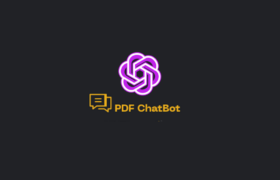

Nice blog right here!
I think this is among the most significant info for me. And i am glad reading your article. But want to remark on few general things, The site style is perfect, the articles is really great : D. Good job, cheers
Thank you for your kind words and feedback! We’re glad that you found our article significant and enjoyed the overall style of our website. Your appreciation means a lot to us.
What’s up, all the time i used to check blog posts here early in the break of day, for the reason that i like to gain knowledge of more and more.
always i used to read smaller articles which also clear their motive, and that is also happening with this piece of writing which I am reading at this place.
I really love your site.. Pleasant colors & theme. Did you build this website yourself? Please reply back as I’m attempting to create my very own blog and would love to learn where you got this from or what the theme is called. Kudos!
It’s amazing to pay a visit this web site and reading the views of all friends concerning this article, while I am also keen of getting knowledge.
It was very good for me to visit your blog and your site’s design is also very beautiful.
Wow that was strange. I just wrote an very long comment but after I clicked submit my comment didn’t appear. Grrrr… well I’m not writing all that over again. Regardless, just wanted to say wonderful blog!
Wonderful article! We will be linking to this particularly great article on our website. Keep up the good writing.
There’s definately a lot to know about this issue. I love all of the points you’ve made.
Thank you for the good writeup. It in fact was a amusement account it. Look advanced to more added agreeable from you! By the way, how could we communicate?
What’s up colleagues, how is all, and what you desire to say about this piece of writing, in my view its actually amazing designed for me.
Hello to every one, as I am in fact keen of reading this weblog’s post to be updated daily. It includes fastidious information.
Greetings to you! We are absolutely delighted to have you as a regular reader of our weblog. Your enthusiasm for our daily updates and your appreciation of the fastidious information mean the world to us.
It’s truly rewarding to know that our efforts to provide valuable content are being noticed and valued by dedicated readers like yourself. We’ll make sure to keep up the good work and continue delivering informative and engaging posts every day.
Your support is incredibly encouraging, and we thank you for taking the time to be a part of our community. If there’s anything specific you’d like to see in our future posts or any suggestions you may have, please feel free to share them with us.
Wishing you happy reading and a wonderful day!
Yes! Finally someone writes about ปั่นสล็อต.
I have been browsing online more than three hours today, yet I never found any interesting article like yours. It is pretty worth enough for me. In my opinion, if all webmasters and bloggers made good content as you did, the internet will be a lot more useful than ever before.
Thank you for your wonderful feedback! We’re thrilled to hear that you enjoyed our article and that it caught your interest during your online browsing. Your kind words and appreciation mean a lot to us.
Great article! We will be linking to this great content on our site. Keep up the great writing.
Dear Isobelqea,
Thank you so much for your kind words and feedback on our recent article! We are absolutely thrilled to hear that you found the content to be valuable and worthy of sharing. Your intention to link to our article on your site is truly appreciated and means a lot to us.
We are committed to maintaining the quality of our writing and providing valuable information to our readers, and your encouragement motivates us to keep up the good work. It’s heartwarming to know that our efforts are making a positive impact.
Once again, thank you for your support and for considering our article worthy of sharing with your audience. If there’s anything specific you’d like to see covered in future articles or if you have any suggestions, please don’t hesitate to reach out. We value feedback from readers like you.
Wishing you all the best with your site and endeavors. Let’s continue to create great content and contribute to the growth of our respective communities.
The article’s comprehensive coverage of Chat Gpt’s features and potential applications is impressive. It’s a one-stop guide for anyone looking to leverage this AI-powered chatbot.
this article is a valuable resource for anyone interested in learning about and using Chat Gpt. It’s well-written, informative, and user-friendly. Great job!
This article is incredibly helpful for anyone new to Chat Gpt. It provides a clear step-by-step guide for signing up and logging in, making the process a breeze.
Hi there, the whole thing is going nicely here and ofcourse every one is sharing facts, that’s actually good, keep up writing.
Nice Prompts
If you wish for to get a great deal from this article then you have to apply these methods to your won blog.
Which methods?
I am regular reader, how are you everybody? This article posted at this site is truly pleasant.
Hurrah! Finally I got a weblog from where I be capable of actually take useful data regarding my study and knowledge.
When I originally left a comment I appear to have clicked on the -Notify me when new comments are added- checkbox and now every time a comment is added I get 4 emails with the exact same comment. Is there a way you are able to remove me from that service? Thank you!
Oh my goodness! Incredible article dude! Thanks, However I am encountering issues with your RSS. I don’t know the reason why I am unable to subscribe to it. Is there anybody having the same RSS issues? Anyone that knows the answer will you kindly respond? Thanks!!
Someone necessarily assist to make critically articles I might state. That is the very first time I frequented your web page and to this point? I surprised with the analysis you made to create this actual post extraordinary. Wonderful activity!
Hello! I’ve been reading your website for some time now and finally got the courage to go ahead and give you a shout out from Dallas Texas! Just wanted to say keep up the great work!
Thanks for finally writing about >Chat GPT Login: Sign Up, Access, and Use Guide <Loved it!
Oh my goodness! Awesome article dude! Thank you, However I am having issues with your RSS. I don’t know the reason why I cannot join it. Is there anybody getting similar RSS problems? Anybody who knows the solution can you kindly respond? Thanks!!
Say, you got a nice blog article.
I know this if off topic but I’m looking into starting my own weblog and was wondering what all is required to get setup? I’m assuming having a blog like yours would cost a pretty penny? I’m not very internet savvy so I’m not 100% sure. Any suggestions or advice would be greatly appreciated. Kudos
Do you have any video of that? I’d want to find out more details.
I like it whenever people get together and share thoughts. Great blog, keep it up!
What a stuff of un-ambiguity and preserveness of valuable experience regarding unpredicted emotions.
Keep on working, great job!
What’s up Dear, are you genuinely visiting this website on a regular basis, if so afterward you will absolutely take pleasant knowledge.
Hello very cool website!! Man .. Excellent .. Wonderful .. I will bookmark your web site and take the feeds additionally? I’m glad to search out numerous useful info here in the put up, we want work out extra techniques on this regard, thank you for sharing. . . . . .
I’ve been surfing on-line more than 3 hours these days, yet I never discovered any interesting article like yours. It’s lovely worth enough for me. In my opinion, if all site owners and bloggers made excellent content as you did, the web will be a lot more useful than ever before.
I absolutely love your site.. Excellent colors & theme. Did you create this web site yourself? Please reply back as I’m wanting to create my own personal site and want to learn where you got this from or just what the theme is named. Thank you!
Thank you so much for your kind words! I’m glad you like the design and colors of the website. Yes, I’m the one who created this website myself. The theme I used is called Phlox, and it’s available here Phlox. Creating your own personal site is a great idea, and I’m happy to help you get started. Feel free to ask if you have any more questions or need further guidance. Good luck with your website creation journey!
I have learn a few excellent stuff here. Definitely price bookmarking for revisiting. I wonder how so much attempt you place to create this kind of magnificent informative website.
Hi there! Do you use Twitter? I’d like to follow you if that would be ok. I’m absolutely enjoying your blog and look forward to new posts.
you’re truly a just right webmaster. The website loading speed is incredible. It seems that you’re doing any distinctive trick. In addition, The contents are masterpiece. you’ve performed a excellent activity on this subject!
Hello, its good article on the topic of media print, we all understand media is a enormous source of facts.
I got this web page from my pal who informed me about this site and at the moment this time I am browsing this web site and reading very informative content here.
Heya i’m for the first time here. I found this board and I to find It really helpful & it helped me out a lot. I am hoping to offer one thing again and help others like you aided me.
Wonderful blog! I found it while searching on Yahoo News. Do you have any tips on how to get listed in Yahoo News? I’ve been trying for a while but I never seem to get there! Thanks
This excellent website certainly has all of the information I wanted concerning this subject and didn’t know who to ask.
Piece of writing writing is also a fun, if you be acquainted with after that you can write if not it is complicated to write.
Hi there! I know this is kind of off topic but I was wondering which blog platform are you using for this site? I’m getting fed up of WordPress because I’ve had issues with hackers and I’m looking at options for another platform. I would be fantastic if you could point me in the direction of a good platform.
When I originally left a comment I appear to have clicked the -Notify me when new comments are added- checkbox and from now on whenever a comment is added I recieve 4 emails with the same comment. Is there an easy method you are able to remove me from that service? Cheers!
Hi there! Quick question that’s entirely off topic. Do you know how to make your site mobile friendly? My web site looks weird when browsing from my iphone 4. I’m trying to find a template or plugin that might be able to correct this problem. If you have any recommendations, please share. Cheers!
Hey there! This post could not be written any better! Reading through this post reminds me of my good old room mate! He always kept chatting about this. I will forward this page to him. Fairly certain he will have a good read. Thank you for sharing!
naturally like your web-site but you need to test the spelling on quite a few of your posts. Many of them are rife with spelling problems and I to find it very troublesome to inform the truth then again I will surely come back again.
I like the helpful info you provide in your articles. I’ll bookmark your blog and check again here frequently. I am quite sure I will learn plenty of new stuff right here! Best of luck for the next!
This design is wicked! You obviously know how to keep a reader entertained. Between your wit and your videos, I was almost moved to start my own blog (well, almost…HaHa!) Great job. I really enjoyed what you had to say, and more than that, how you presented it. Too cool!
Hi there, I found your web site by means of Google at the same time as looking for a related matter, your website came up, it seems to be good. I’ve bookmarked it in my google bookmarks.
Hello there, just turned into aware of your weblog thru Google, and found that it’s really informative. I am gonna be careful for brussels. I’ll be grateful when you proceed this in future. Numerous other people shall be benefited from your writing. Cheers!
What’s up to every single one, it’s really a pleasant for me to go to see this web page, it includes valuable Information.
Normally I do not read post on blogs, however I would like to say that this write-up very compelled me to try and do so! Your writing taste has been amazed me. Thanks, very great article.
This is very interesting, You’re a very skilled blogger. I’ve joined your rss feed and look forward to seeking more of your wonderful post. Also, I have shared your website in my social networks!
I am sure this piece of writing has touched all the internet users, its really really fastidious article on building up new blog.
Hi there would you mind stating which blog platform you’re using? I’m going to start my own blog in the near future but I’m having a hard time selecting between BlogEngine/Wordpress/B2evolution and Drupal. The reason I ask is because your layout seems different then most blogs and I’m looking for something unique. P.S Sorry for being off-topic but I had to ask!
Hey there! Do you know if they make any plugins to protect against hackers? I’m kinda paranoid about losing everything I’ve worked hard on. Any suggestions?
I used to be recommended this website by my cousin. I’m not certain whether this post is written by way of him as no one else understand such designated about my difficulty. You are incredible! Thank you!
I enjoy what you guys are usually up too. Such clever work and exposure! Keep up the great works guys I’ve added you guys to our blogroll.
Good day! I could have sworn I’ve been to this blog before but after browsing through some of the post I realized it’s new to me. Nonetheless, I’m definitely glad I found it and I’ll be book-marking and checking back often!
I don’t even know how I ended up here, but I thought this post was great. I do not know who you are but certainly you are going to a famous blogger if you aren’t already 😉 Cheers!
I just couldn’t leave your website before suggesting that I extremely loved the usual info an individual provide in your visitors? Is gonna be again ceaselessly in order to check up on new posts %meta_keyword%
I was curious if you ever thought of changing the layout of your website? Its very well written; I love what youve got to say. But maybe you could a little more in the way of content so people could connect with it better. Youve got an awful lot of text for only having 1 or 2 pictures. Maybe you could space it out better?
You need to be a part of a contest for one of the highest quality sites on the internet. I most certainly will highly recommend this blog!
Thank you for your kind words!
Every weekend i used to visit this site, as i want enjoyment, since this this web site conations in fact nice funny information too.
Hello! Quick question that’s completely off topic. Do you know how to make your site mobile friendly? My website looks weird when browsing from my iphone. I’m trying to find a template or plugin that might be able to resolve this issue. If you have any suggestions, please share. Thank you!
I am really impressed with your writing skills as well as with the layout on your blog. Is this a paid theme or did you modify it yourself? Anyway keep up the excellent quality writing, it is rare to see a great blog like this one today.
Greetings from Idaho! I’m bored to tears at work so I decided to check out your blog on my iphone during lunch break. I enjoy the information you present here and can’t wait to take a look when I get home. I’m amazed at how fast your blog loaded on my phone .. I’m not even using WIFI, just 3G .. Anyhow, superb blog!
Hi, I check your blogs regularly. Your humoristic style is witty, keep up the good work!
Every weekend i used to go to see this web page, because i wish for enjoyment, since this this website conations actually nice funny material too.
I blog frequently and I seriously appreciate your information. Your article has truly peaked my interest. I am going to take a note of your site and keep checking for new details about once a week. I subscribed to your Feed too.
Hi there, I discovered your website by way of Google at the same time as searching for a related subject, your site came up, it looks great. I have bookmarked it in my google bookmarks.
Hi there, just was alert to your blog through Google, and found that it’s truly informative. I’m going to be careful for brussels. I’ll be grateful in case you continue this in future. Many folks might be benefited from your writing. Cheers!
Nice respond in return of this difficulty with real arguments and explaining all on the topic of that.
Hey very nice blog!
Very nice post. I just stumbled upon your weblog and wanted to say that I’ve truly enjoyed surfing around your blog posts. After all I will be subscribing to your rss feed and I hope you write again soon!
It’s nearly impossible to find educated people about this topic, but you seem like you know what you’re talking about! Thanks
This is a topic which is close to my heart… Best wishes! Exactly where are your contact details though?
I visit day-to-day a few websites and websites to read articles or reviews, but this weblog gives feature based writing.
Hmm it appears like your site ate my first comment (it was super long) so I guess I’ll just sum it up what I had written and say, I’m thoroughly enjoying your blog. I as well am an aspiring blog blogger but I’m still new to the whole thing. Do you have any helpful hints for rookie blog writers? I’d genuinely appreciate it.
It’s nearly impossible to find experienced people about this topic, however, you seem like you know what you’re talking about! Thanks
Thank you for your kind words! What specific aspect of the topic are you most interested in?
I have been surfing online more than three hours today, yet I never found any interesting article like yours. It’s pretty worth enough for me. In my opinion, if all webmasters and bloggers made good content as you did, the internet will be a lot more useful than ever before.
Your kind words mean a lot! Thank you for the generous praise.
Every weekend i used to pay a visit this web site, as i wish for enjoyment, since this this web page conations really pleasant funny data too.
That sounds like a fun routine! What kind of entertaining content do you usually enjoy on the weekends here?
Very well written instructions. You can also access ChatGPT Japanese at https://gptjp.net/
Interesting blog post.
I was curious if you ever considered changing the layout of your blog? Its very well written; I love what youve got to say. But maybe you could a little more in the way of content so people could connect with it better. Youve got an awful lot of text for only having 1 or two pictures. Maybe you could space it out better?
Your feedback is appreciated! Adding more visual elements might enhance the reader’s experience. What type of content or visuals would you prefer to see more of on the blog?
Hey there I am so happy I found your weblog, I really found you by mistake, while I was researching on Google for something else, Regardless I am here now and would just like to say thanks a lot for a remarkable post and a all round entertaining blog (I also love the theme/design), I don’t have time to go through it all at the moment but I have book-marked it and also included your RSS feeds, so when I have time I will be back to read a lot more, Please do keep up the fantastic job.
I’m thrilled you stumbled upon the blog! Thank you for your kind words. Feel free to explore the content at your own pace using the RSS feed. Looking forward to having you back for more!
Howdy, i read your blog occasionally and i own a similar one and i was just wondering if you get a lot of spam feedback? If so how do you protect against it, any plugin or anything you can suggest? I get so much lately it’s driving me insane so any support is very much appreciated.
If you are facing spam issues, you can try using plugins such as Akismet to tackle the problem effectively.
Thank you for the auspicious writeup. It if truth be told was once a amusement account it. Look complex to far brought agreeable from you! However, how can we be in contact?
Wow that was odd. I just wrote an really long comment but after I clicked submit my comment didn’t show up. Grrrr… well I’m not writing all that over again. Anyhow, just wanted to say excellent blog!
Fantastic goods from you, man. I have have in mind your stuff previous to and you are simply too fantastic. I actually like what you have got here, really like what you are saying and the best way during which you assert it. You’re making it entertaining and you continue to take care of to stay it wise. I cant wait to read far more from you. This is really a tremendous web site.
I have read so many posts concerning the blogger lovers but this paragraph is genuinely a good post, keep it up.
Great blog here! Also your web site loads up fast! What host are you using? Can I get your affiliate link to your host? I wish my web site loaded up as quickly as yours lol
We use WordPress web Hosting
When some one searches for his required thing, thus he/she wishes to be available that in detail, thus that thing is maintained over here.
Thank you for letting us know that you found the information you were looking for. We appreciate your feedback!
Hey There. I found your blog using msn. This is an extremely well written article. I will make sure to bookmark it and come back to read more of your useful information. Thanks for the post. I’ll definitely return.
Hello would you mind letting me know which webhost you’re using? I’ve loaded your blog in 3 completely different browsers and I must say this blog loads a lot faster then most. Can you recommend a good hosting provider at a reasonable price? Cheers, I appreciate it!
Nice response in return of this matter with solid arguments and explaining the whole thing regarding that.
Thanks for finally writing about >Chat GPT Login: Sign Up, Access, and Use Guide <Loved it!
I was suggested this website by my cousin. I am not sure whether this post is written by him as no one else know such detailed about my trouble. You are wonderful! Thanks!
Informative article, exactly what I wanted to find.
I’ve read a few excellent stuff here. Definitely worth bookmarking for revisiting. I surprise how much attempt you put to make any such fantastic informative website.
My relatives every time say that I am killing my time here at web, but I know I am getting know-how daily by reading such nice posts.
Hi! Do you use Twitter? I’d like to follow you if that would be ok. I’m definitely enjoying your blog and look forward to new updates.
It’s going to be end of mine day, but before ending I am reading this wonderful paragraph to increase my knowledge.
It’s really a cool and helpful piece of information. I’m glad that you just shared this useful info with us. Please stay us informed like this. Thank you for sharing.ラブドール
Very descriptive article, I liked that bit. Will there be a part 2?
Fastidious answers in return of this issue with real arguments and describing the whole thing on the topic of that.
I visit each day a few web sites and information sites to read posts, however this blog presents feature based articles.
This is the perfect site for anyone who wishes to understand this topic. You realize so much its almost hard to argue with you (not that I actually would want to…HaHa). You certainly put a fresh spin on a topic which has been written about for decades. Great stuff, just excellent!
It’s actually a nice and useful piece of info. I’m satisfied that you just shared this helpful information with us. Please stay us up to date like this. Thank you for sharing.
Good answers in return of this matter with solid arguments and explaining everything concerning that.
Hello to every single one, it’s really a good for me to go to see this site, it consists of important Information.
I’m pretty pleased to discover this site. I need to to thank you for your time just for this wonderful read!! I definitely really liked every part of it and i also have you saved as a favorite to see new information on your site.
Hello to every body, it’s my first pay a quick visit of this website; this blog contains amazing and actually good information in favor of readers.
My programmer is trying to convince me to move to .net from PHP. I have always disliked the idea because of the expenses. But he’s tryiong none the less. I’ve been using WordPress on a number of websites for about a year and am worried about switching to another platform. I have heard great things about blogengine.net. Is there a way I can import all my wordpress posts into it? Any help would be really appreciated!
Perhaps you could start by exporting all the posts from your website and then importing them into .net.
Hi there to every one, the contents existing at this site are actually amazing for people knowledge, well, keep up the nice work fellows.
I blog quite often and I truly appreciate your information. Your article has truly peaked my interest. I’m going to book mark your site and keep checking for new information about once a week. I opted in for your RSS feed too.
My spouse and I stumbled over here from a different page and thought I may as well check things out. I like what I see so now i am following you. Look forward to looking into your web page again.
I could not refrain from commenting. Perfectly written!
hello there and thank you for your information – I have certainly picked up anything new from right here. I did however expertise a few technical points using this website, as I experienced to reload the web site lots of times previous to I could get it to load correctly. I had been wondering if your hosting is OK? Not that I am complaining, but sluggish loading instances times will often affect your placement in google and could damage your high quality score if advertising and marketing with Adwords. Anyway I’m adding this RSS to my e-mail and could look out for much more of your respective interesting content. Ensure that you update this again very soon.
Very quickly this web page will be famous among all blogging and site-building people, due to it’s good posts
It’s remarkable to go to see this web site and reading the views of all friends regarding this paragraph, while I am also eager of getting familiarity.
Thank you for some other informative blog. Where else could I get that kind of information written in such an ideal method? I’ve a venture that I’m simply now working on, and I’ve been on the glance out for such information.
hello!,I love your writing so a lot! share we communicate extra approximately your article on AOL? I need a specialist in this area to resolve my problem. May be that’s you! Taking a look forward to peer you.
I was wondering if you ever considered changing the page layout of your website? Its very well written; I love what youve got to say. But maybe you could a little more in the way of content so people could connect with it better. Youve got an awful lot of text for only having one or 2 pictures. Maybe you could space it out better?
Thanks for your feedback, I’ll consider it
I do not know whether it’s just me or if everybody else encountering problems with your website. It looks like some of the written text within your posts are running off the screen. Can someone else please comment and let me know if this is happening to them as well? This may be a problem with my browser because I’ve had this happen previously. Appreciate it
Hello! This post could not be written any better! Reading through this post reminds me of my old room mate! He always kept talking about this. I will forward this page to him. Pretty sure he will have a good read. Thank you for sharing!
Thank you a lot for sharing this with all people you really recognize what you are speaking about! Bookmarked. Kindly also visit my site =). We can have a hyperlink trade arrangement among us
What’s up, constantly i used to check website posts here early in the daylight, as i enjoy to find out more and more.
I blog quite often and I really thank you for your information. Your article has truly peaked my interest. I will bookmark your website and keep checking for new information about once a week. I opted in for your RSS feed as well.
I’m amazed, I must say. Seldom do I encounter a blog that’s equally educative and interesting, and let me tell you, you’ve hit the nail on the head. The issue is something which too few people are speaking intelligently about. Now i’m very happy I found this in my hunt for something regarding this.
Hi, I wish for to subscribe for this blog to obtain newest updates, thus where can i do it please help out.
Hey there! I’ve been reading your web site for a long time now and finally got the courage to go ahead and give you a shout out from Humble Texas! Just wanted to tell you keep up the great job!
If you desire to increase your familiarity simply keep visiting this website and be updated with the latest news posted here.
I’m not sure where you’re getting your information, but good topic. I needs to spend some time learning more or understanding more. Thanks for fantastic info I was looking for this info for my mission.
I do consider all of the concepts you have offered to your post. They are really convincing and will certainly work. Nonetheless, the posts are too brief for novices. May just you please lengthen them a little from subsequent time? Thank you for the post.
It’s perfect time to make some plans for the future and it is time to be happy. I’ve read this post and if I could I wish to suggest you few interesting things or advice. Maybe you can write next articles referring to this article. I wish to read more things about it!
You can definitely see your skills within the work you write. The world hopes for more passionate writers such as you who aren’t afraid to mention how they believe. All the time follow your heart.
Can you tell us more about this? I’d love to find out more details.
Currently it seems like BlogEngine is the preferred blogging platform available right now. (from what I’ve read) Is that what you are using on your blog?
Valuable information. Fortunate me I discovered your website accidentally, and I’m surprised why this accident did not took place earlier! I bookmarked it.
I like the helpful information you provide in your articles. I?ll bookmark your blog and check again here regularly. I’m quite sure I will learn many new stuff right here! Good luck for the next!
Valuable information. Lucky me I found your site by accident, and I am shocked why this accident did not happened earlier! I bookmarked it.
Whats up! I just wish to give an enormous thumbs up for the good information you have here on this post. I might be coming again to your weblog for more soon.
Hello there, just became aware of your blog through Google, and found that it is truly informative. I’m gonna watch out for brussels. I’ll appreciate if you continue this in future. Numerous people will be benefited from your writing. Cheers!リアルラブドール
What’s up to all, how is everything, I think every one is getting more from this web site, and your views are pleasant in favor of new people.
Amazing! Its really amazing post, I have got much clear idea concerning from this article.
Hello there! Do you use Twitter? I’d like to follow you if that would be ok. I’m undoubtedly enjoying your blog and look forward to new updates.
Hello very nice website!! Guy .. Beautiful .. Superb .. I’ll bookmark your web site and take the feeds additionally? I am satisfied to seek out numerous useful information right here within the publish, we want work out more strategies on this regard, thank you for sharing. . . . . .
I savor, lead to I discovered exactly what I used to be having a look for. You have ended my 4 day lengthy hunt! God Bless you man. Have a great day. Bye
Hello, I think your blog might be having web browser compatibility issues. Whenever I take a look at your site in Safari, it looks fine but when opening in IE, it has some overlapping issues. I just wanted to give you a quick heads up! Aside from that, fantastic site!
I like the helpful info you provide in your articles. I will bookmark your weblog and check again here regularly. I’m quite certain I?ll learn plenty of new stuff right here! Best of luck for the next!
whoah this blog is great i love reading your posts. Keep up the great work! You know, many people are searching around for this info, you can help them greatly.
Thank you for the auspicious writeup. It in fact was a amusement account it. Look advanced to far added agreeable from you! However, how can we communicate?
you are really a good webmaster. The web site loading speed is amazing. It seems that you are doing any unique trick. Furthermore, The contents are masterpiece. you’ve done a fantastic job on this topic!
Valuable information. Lucky me I discovered your web site by chance, and I’m shocked why this accident didn’t took place earlier! I bookmarked it.
Wonderful beat ! I would like to apprentice while you amend your site, how could i subscribe for a blog web site? The account aided me a acceptable deal. I had been a little bit acquainted of this your broadcast provided bright clear idea
I do agree with all the ideas you have presented in your post. They are really convincing and will definitely work. Still, the posts are too short for newbies. Could you please extend them a bit from next time? Thanks for the post.
wonderful post, very informative. I wonder why the other specialists of this sector do not notice this. You should continue your writing. I am sure, you have a great readers’ base already!
Thank you for another informative site. Where else could I get that kind of information written in such an ideal way? I’ve a project that I am just now working on, and I’ve been on the look out for such info.
I found your blog site on google and test a couple of of your early posts. Proceed to maintain up the excellent operate. I simply further up your RSS feed to my MSN Information Reader. Seeking forward to studying more from you afterward!?
Hi there! This post couldn’t be written any better! Reading through this post reminds me of my old room mate! He always kept talking about this. I will forward this write-up to him. Fairly certain he will have a good read. Many thanks for sharing!
A great post without any doubt.
Write more, thats all I have to say. Literally, it seems as though you relied on the video to make your point. You obviously know what youre talking about, why waste your intelligence on just posting videos to your weblog when you could be giving us something enlightening to read?
Good day! I could have sworn I’ve visited this website before but after going through many of the posts I realized it’s new to me. Anyways, I’m definitely happy I stumbled upon it and I’ll be bookmarking it and checking back often!
Helpful info. Lucky me I found your website accidentally, and I am shocked why this accident didn’t took place in advance! I bookmarked it.
Your style is really unique in comparison to other people I’ve read stuff from. Many thanks for posting when you have the opportunity, Guess I will just book mark this blog.
Wonderful post! We are linking to this particularly great post on our site. Keep up the good writing.
Heya i am for the first time here. I came across this board and I to find It truly useful & it helped me out much. I’m hoping to present something back and aid others like you aided me.
Attractive section of content. I just stumbled upon your website and in accession capital to assert that I get in fact enjoyed account your blog posts. Anyway I will be subscribing to your feeds and even I achievement you access consistently quickly.
There may be noticeably a bundle to learn about this. I assume you made sure good factors in options also.
It?s actually a great and useful piece of info. I am glad that you shared this helpful information with us. Please keep us informed like this. Thanks for sharing.
Good day! This post could not be written any better! Reading through this post reminds me of my old room mate! He always kept chatting about this. I will forward this post to him. Fairly certain he will have a good read. Thanks for sharing!
We’re a group of volunteers and opening a new scheme in our community. Your website provided us with valuable info to work on. You have done a formidable job and our entire community will be thankful to you.
I believe that is among the most important information for me. And i’m glad studying your article. However wanna commentary on few basic issues, The web site taste is wonderful, the articles is actually great : D. Excellent process, cheers
It?s arduous to search out knowledgeable people on this matter, however you sound like you already know what you?re speaking about! Thanks
It is not my first time to pay a visit this web site, i am visiting this site dailly and obtain pleasant facts from here daily.