How to Install Xformers for Automatic1111 Stable Diffusion: A Step-by-Step Guide

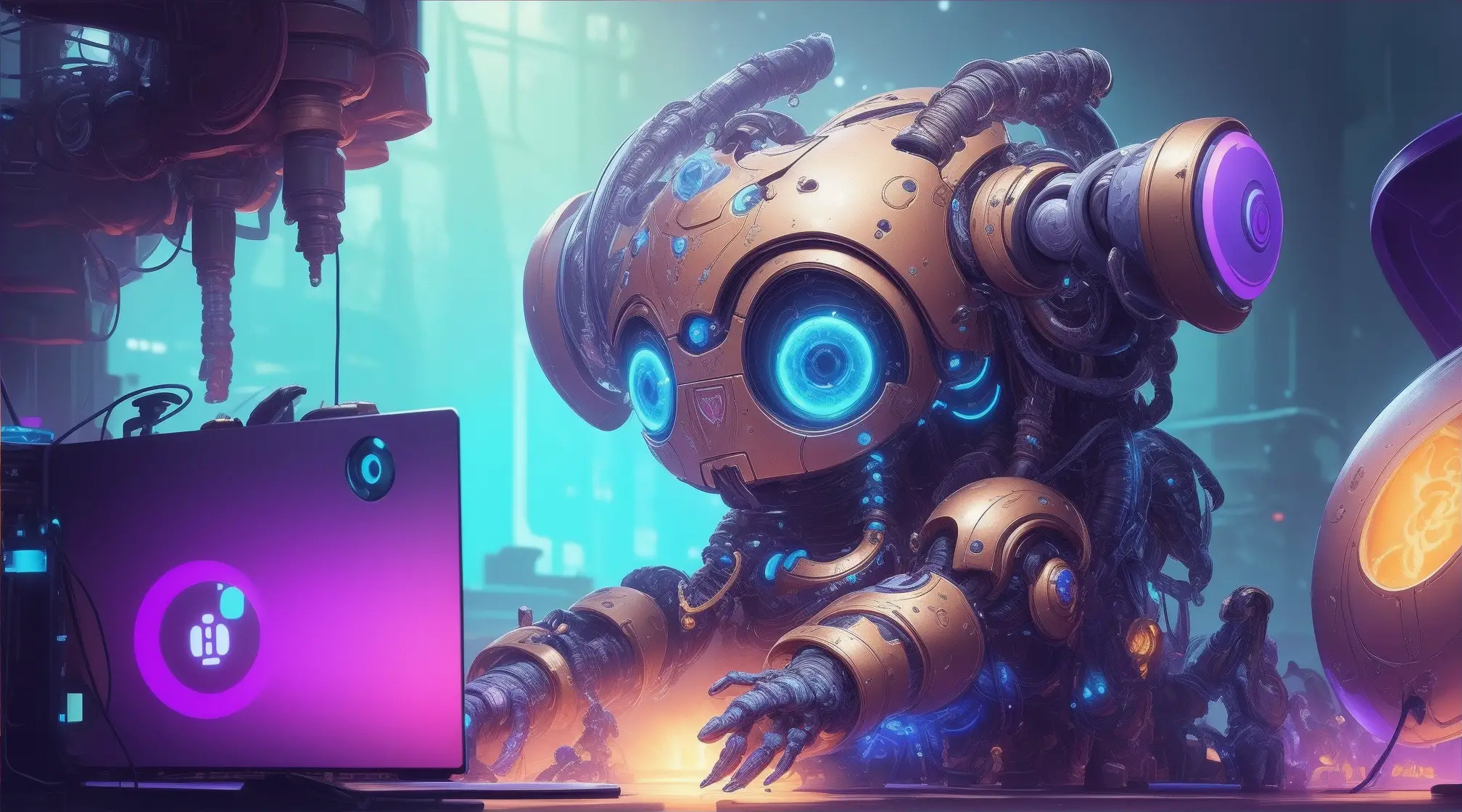
Are you eager to supercharge your image generation tasks with Xformers, but facing installation challenges? Look no further! In this comprehensive guide, we’ll walk you through the seamless installation of Xformers for Automatic1111 Stable Diffusion. Whether you’re a seasoned developer or a curious enthusiast, we’ve got you covered with clear and easy-to-follow steps. Get ready to unleash the power of Xformers and revolutionize your image-generation experience! ?
Table of Contents
- Introduction to Xformers Library
- Optional Acceleration for NVIDIA GPUs
- Compatibility and System Requirements
- Important Notice: No Manual Installation Required
- Stable Diffusion Automatic1111 Xformers Installation Instructions for Windows
- Optional Tip for Faster Building on Multi-Core CPUs
- Stable Diffusion Automatic1111 Xformers Installation Instructions for Linux
- Troubleshooting Xformers Installation Made Easy!
- Conclusion
- FAQs
- More Related Articles
Introduction to Xformers Library
Image generation is a crucial task in various domains, including computer vision, graphics, and artificial intelligence. The Xformers library is a project by Facebook Research, aimed at improving the efficiency and performance of image generation on NVIDIA GPUs. By leveraging the power of the GPU, Xformers significantly accelerates image generation processes while maintaining high-quality results.
Optional Acceleration for NVIDIA GPUs
One of the standout features of the Xformers library is its ability to provide optional acceleration exclusively for NVIDIA GPUs. This means that users with compatible GPUs can take full advantage of the library’s optimization techniques to achieve faster and more efficient image generation.
Compatibility and System Requirements
To benefit from the GPU acceleration provided by Xformers, your system must meet the following requirements:
- NVIDIA GPU: Xformers acceleration is supported on NVIDIA GPUs from Pascal to the latest Hopper architecture.
- Operating System: Windows or Linux.
- Python Version: Python 3.10 or later.
Important Notice: No Manual Installation Required
In the past, users had to manually build the Xformers library, which could be a complex and time-consuming process. However, as of January 23, 2023, a significant update has been implemented, eliminating the need for manual installation.
The transition from a user-built wheel to an official wheel has streamlined the installation process. Both Windows and Linux users can now effortlessly install the Xformers library without the hassle of manual building.
Stable Diffusion Automatic1111 Xformers Installation Instructions for Windows
For Windows users, here is a step-by-step guide to installing the Xformers library and enabling GPU acceleration:
1. Install Visual Studio Build Tools 2022: You only need the “Desktop development with C++” component.
2. Install CUDA 11.3: Later versions are not officially tested, so it’s best to stick to CUDA 11.3 for compatibility.
3. Clone the Xformers repository and create a virtual environment (venv):
git clone https://github.com/facebookresearch/xformers.git
cd xformers
git submodule update --init --recursive
python -m venv venv
./venv/scripts/activate4. Install PyTorch separately to avoid issues with the CPU version:
pip install torch torchvision --extra-index-url https://download.pytorch.org/whl/cu1135. Install the rest of the dependencies:
pip install -r requirements.txt
pip install wheel6. Set NVCC_FLAGS environment variable to enable building with MS Build Tools 2022:
- For PowerShell:
$env:NVCC_FLAGS = "-allow-unsupported-compiler"2. For Command Prompt (cmd):
set NVCC_FLAGS=-allow-unsupported-compiler7. Build Xformers using the following commands (this might take some time):
python setup.py buildpython setup.py bdist_wheelOptional Tip for Faster Building on Multi-Core CPUs
If you have a multi-core CPU on a Windows system, you can further speed up the build process by installing Ninja. Here are the steps:
1. Download Ninja:
Download the ninja-win.zip file from https://github.com/ninja-build/ninja/releases and unzip it.
2. Place Ninja:
Move the ninja.exe file to C:\Windows or add the full path of the extracted ninja.exe to the system PATH.
3. Verify Installation:
Run ninja -h in the command prompt and check if you see a help message printed.
4. Build Xformers:
Repeat the previous build commands; Ninja will automatically be used, resulting in significantly higher CPU usage (40%+).
Stable Diffusion Automatic1111 Xformers Installation Instructions for Linux
For Linux users, follow these steps to install Automatic1111 Xformers and enable GPU acceleration:
1. Go to the WebUI directory and activate the virtual environment:
source ./venv/bin/activate2. Clone the Xformers repository and navigate to it:
cd repositoriesgit clone https://github.com/facebookresearch/xformers.gitcd xformers git submodule update --init --recursive3. Install the required dependencies:
pip install -r requirements.txtpip install -e .Troubleshooting Xformers Installation Made Easy!
Encountering hiccups during the installation of Xformers? Fret not, we’ve got you covered! We understand that tech glitches can be frustrating, so we’ve compiled some straightforward solutions to the most common issues our users face during the installation process.
1. “Installation of Xformers is not supported in this version of Python.”
If you’re getting this error, fear not! The answer lies on this GitHub page, where ClashSAN provide step-by-step guidance on how to make it work with your Python version. Check it out and get back on track with your installation journey!
GitHub Page: Visit here
2. “Stable-diffusion: no module ‘Xformers’.”
Oh, no! The elusive ‘Xformers’ module seems to be playing hide-and-seek. But don’t worry, we’ve got the solution ready for you. Click the link below, and you’ll find a guide to resolve this pesky issue in a jiffy!
Solution: See me
3. “Automatic1111 Xformers not installed.”
Oops, it looks like ‘automatic1111’ isn’t in sync with Xformers yet. But don’t despair! We have the remedy just a click away. Head over to below GitHub page, and you’ll get shown how to get Xformers installed seamlessly.
GitHub Page: Check it out
4. “No module ‘Xformers’. Proceeding without it.”
You’re not alone on this one! Many users have faced the same hiccup. The good news is that we’ve got you covered with an easy fix. Simply follow the link below, and you’ll be on your way to resolving this issue in no time!
Solution: Find it here
We hope these quick solutions save the day and make your Xformers installation experience a breeze!
Conclusion
The Xformers library is a game-changer for accelerating image generation tasks on NVIDIA GPUs. With its optional GPU acceleration, users can now enjoy faster and more efficient image generation while reducing VRAM usage. Moreover, the recent updates have made the installation process effortless for both Windows and Linux users. Whether you are working in computer vision, graphics, or any AI-related field, consider integrating the Xformers library into your workflow to experience the power of GPU-accelerated image generation.
FAQs
-
What does the Xformers library do?
The Xformers library accelerates image generation on NVIDIA GPUs, optimizing performance and reducing VRAM usage.
-
Which GPUs are supported by Xformers?
Xformers is compatible with NVIDIA GPUs from Pascal to the latest Hopper architecture.
-
Is manual installation required for Xformers?
No, manual installation is not needed. The recent update allows easy installation without manual building for both Windows and Linux users.





