Leonardo AI Login | Quick Guide to Free Access 2023
How to get access to Leonardo AI, how to create a Leonardo AI account, how to login into Leonardo AI, how to use it after login, Leonardo AI Login
Looking for a way to get free Leonardo AI access? Presently, in this article, we provided you with a Leonardo AI Tutorial on this specific subject.

Table of Contents
- Leonardo AI Login
- Leonardo AI Free Access
- Create a Leonardo AI Account First
- How To Login Into Leonardo AI
- Conclusion
- FAQ’s
Leonardo AI Login
To Login into Leonardo AI You have to go to this page – Leonardo AI Login, After Clicking on the Login Button You will be redirected to Leonardo AI Homepage But before using Leonardo AI you must have Leonardo AI Access.
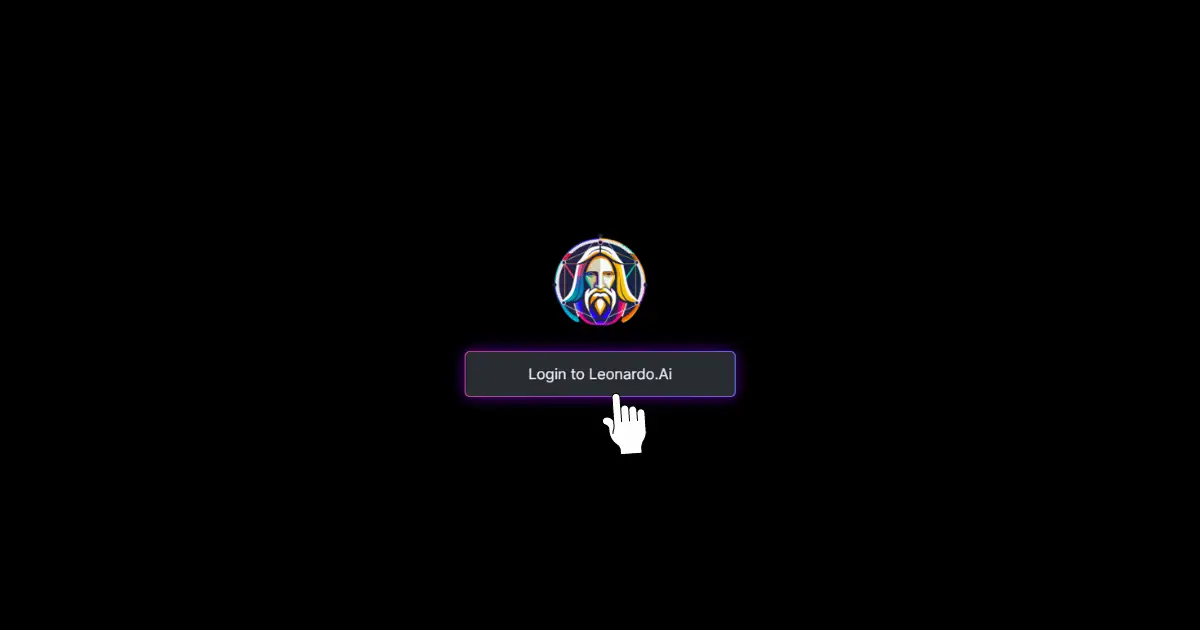
Leonardo AI Free Access
You must visit the Leonardo AI website, sign up with your email address to be included in their whitelist, and then join their Discord after doing so. You must visit Priority Early Access, click the form link there, and then fill out the whitelist form to be included in Leonardo AI’s whitelist. Within 24 hours, you will be granted access to Leonardo AI. no worries, let’s see a step-by-step Leonardo AI Access tutorial if it seems confusing.
Create a Leonardo AI Account First
Step 1: Visit the website at Leonardo AI
Step 2: Click Get Early Access now
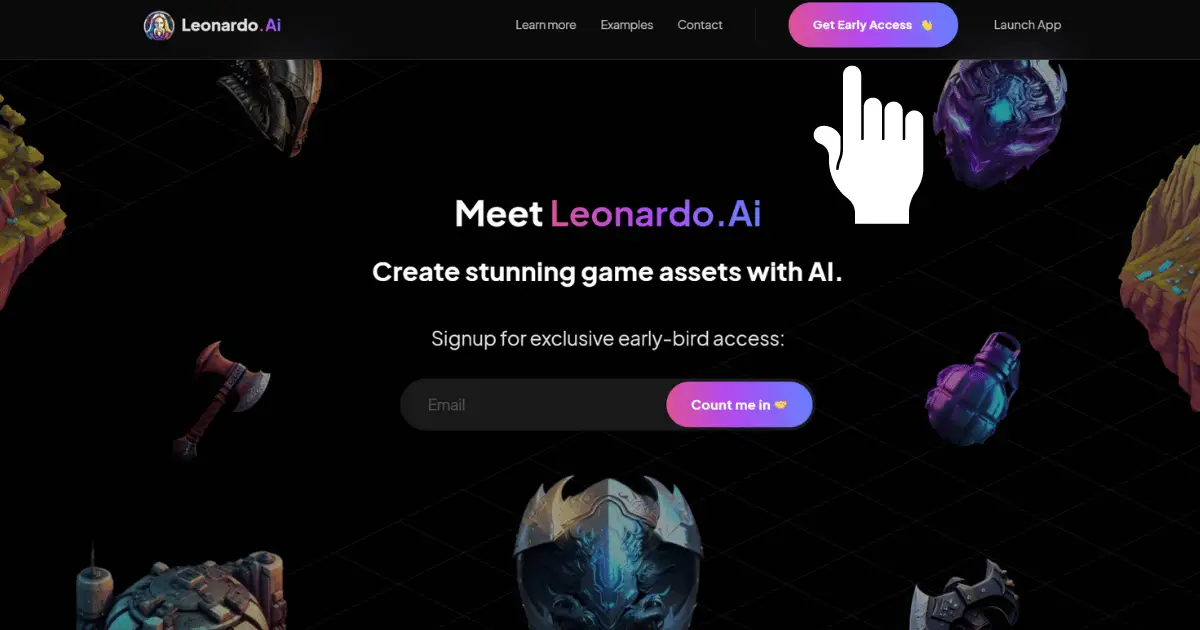
Step 3: In the Email Area, enter your email.
Step 4: Choose “Count me in” from the menu.
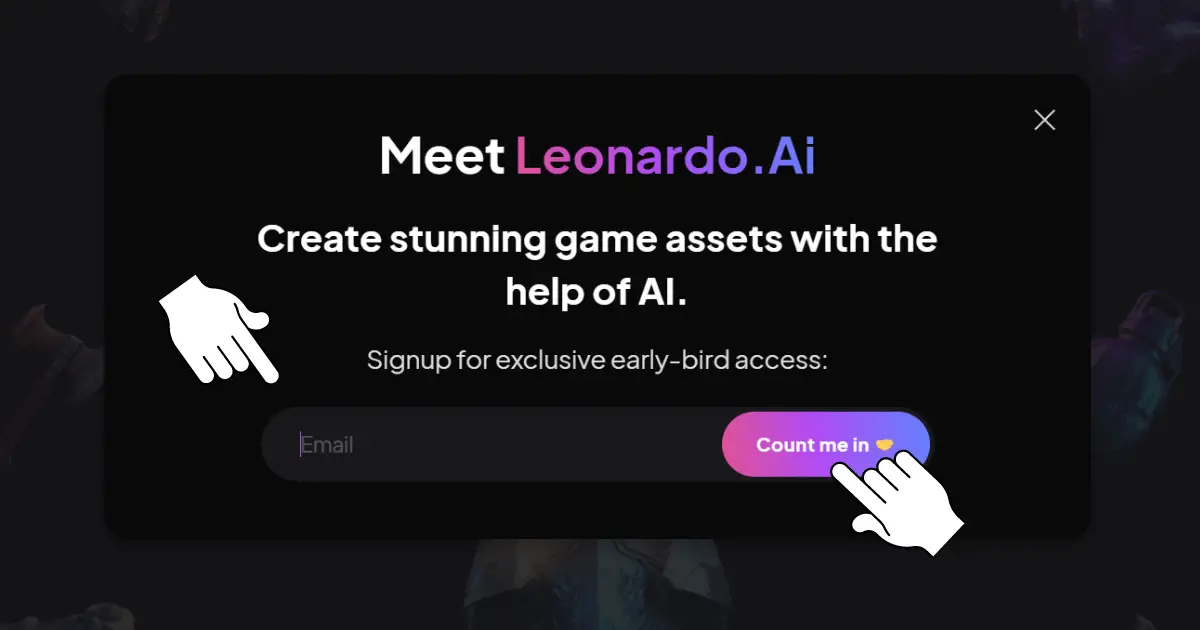
Step 5: You’ll see this Join Discord button after clicking the Count me in button. Now on click this button.
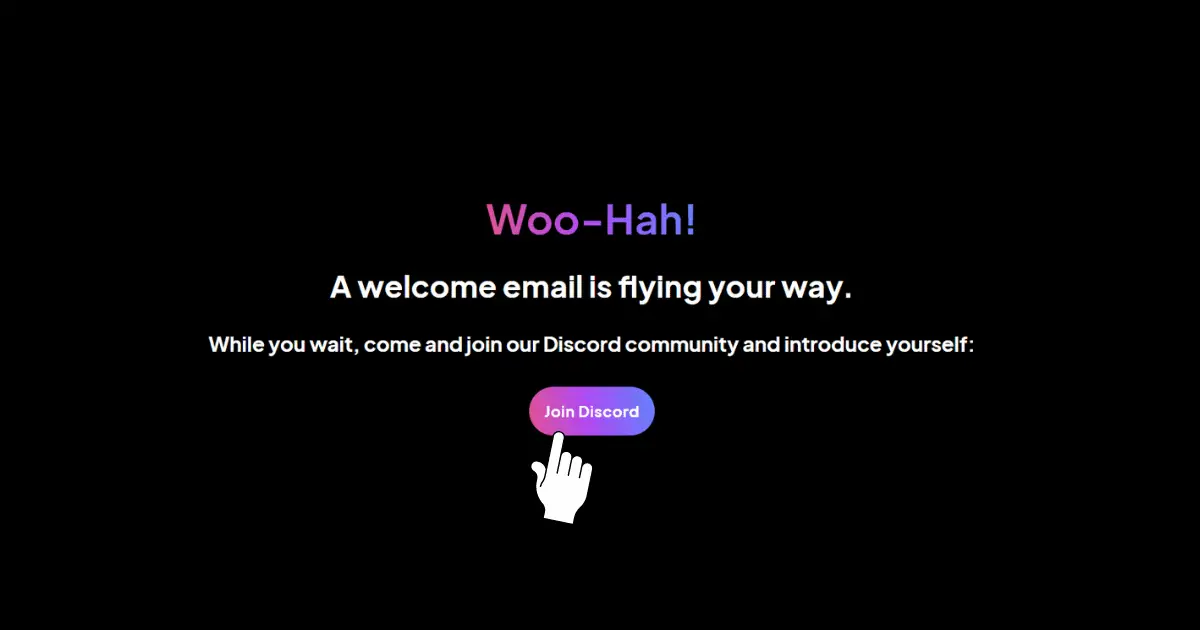
Step 6: After joining the Discord of Leonardo AI.
Step 7: Follow the instructions, pick a language, or skip them.
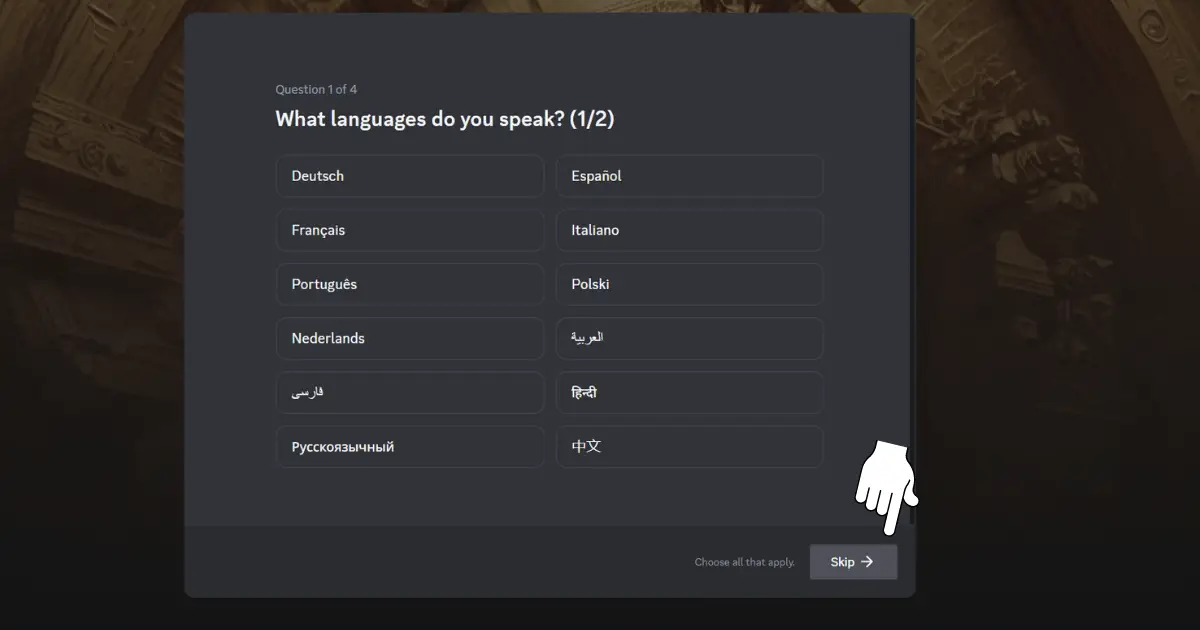
Step 8: Choose Your Course of Action for Leonardo AI.
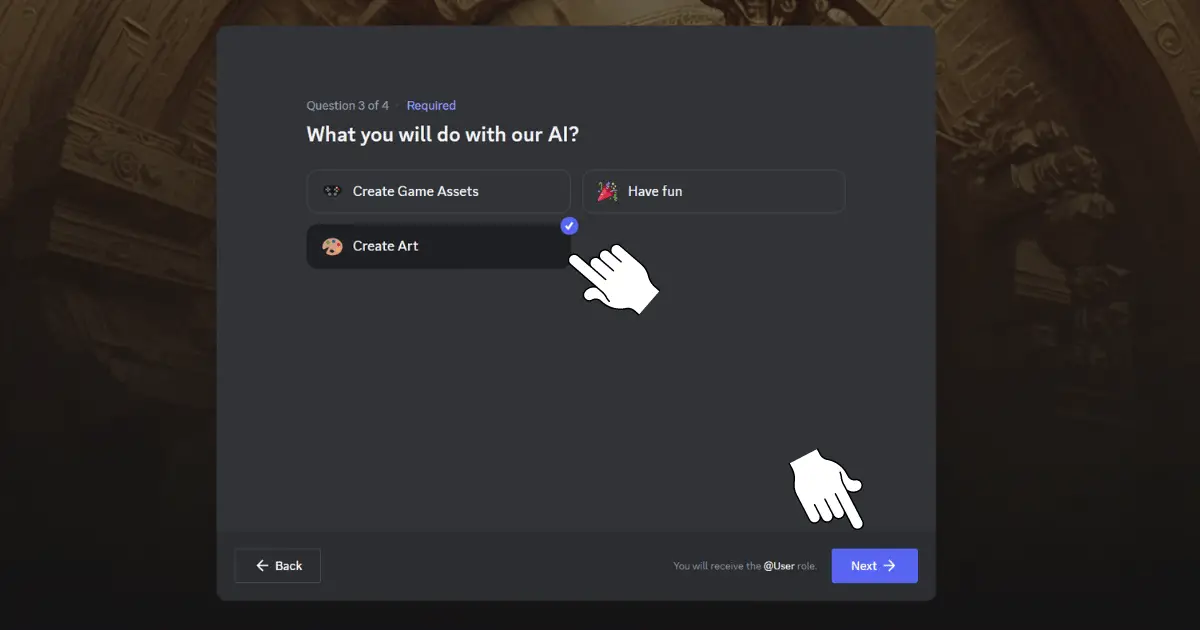
Step 9: following entry into Leonardo.ai Discord.
Step 10: Click on Priority Early Access
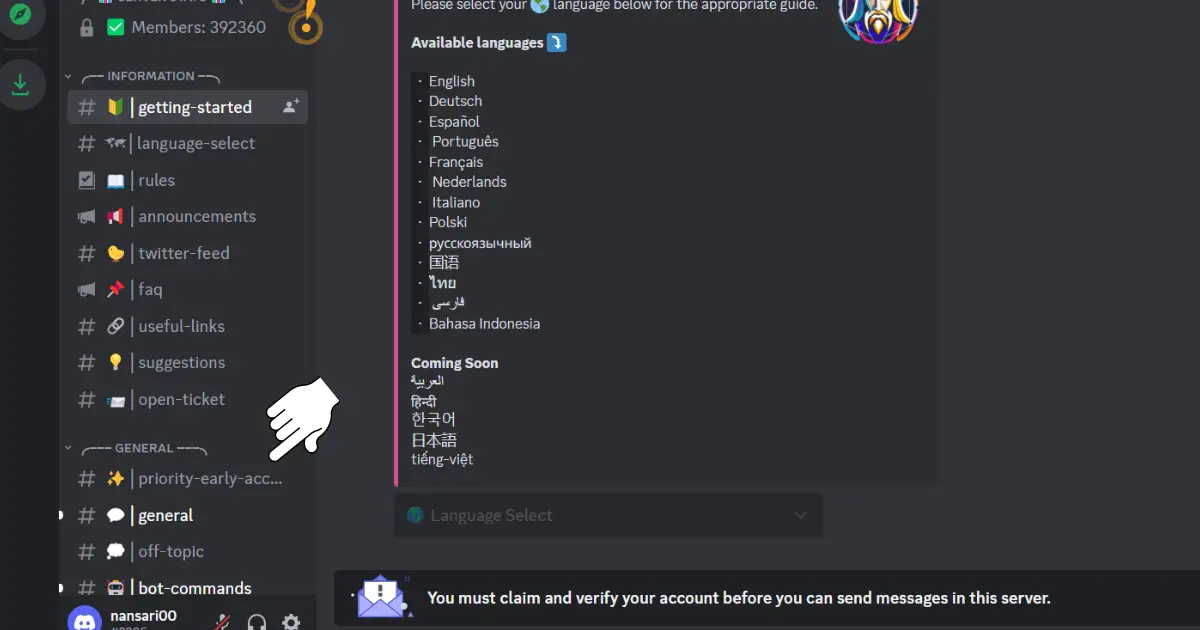
Step 11: Now Click on Form Link
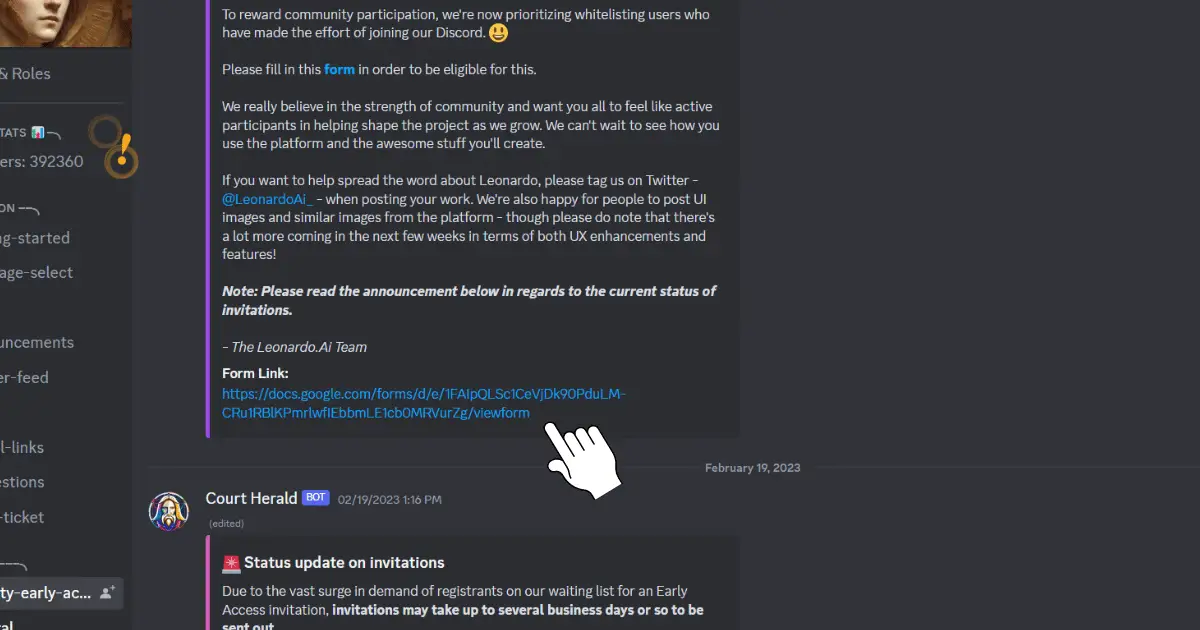
Step 12: When you see this form page, check the box to indicate that you have joined the Leonardo AI Discord first.
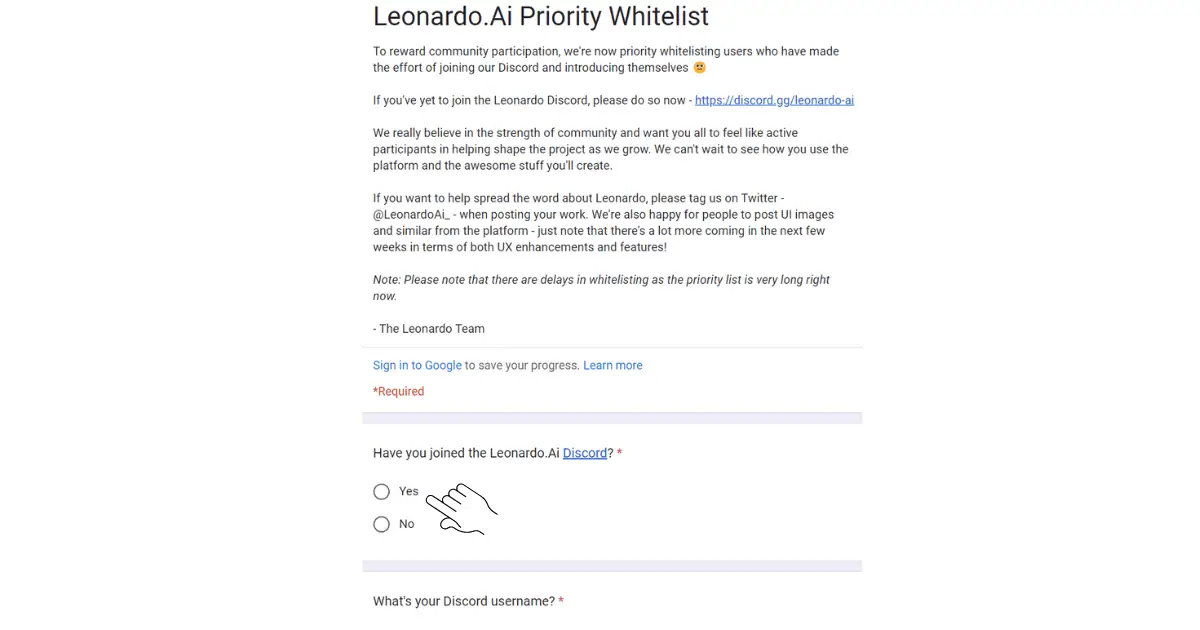
Step 13: Enter Your Discord Username Now Visit Discord and copy your username exactly as it is, including the #numbers.
Step 14: In the Discord Username Field, paste your username.
Step 15: In Order to Join the Whitelist, Add Your Email
Step 16: Now Enter Your First Name
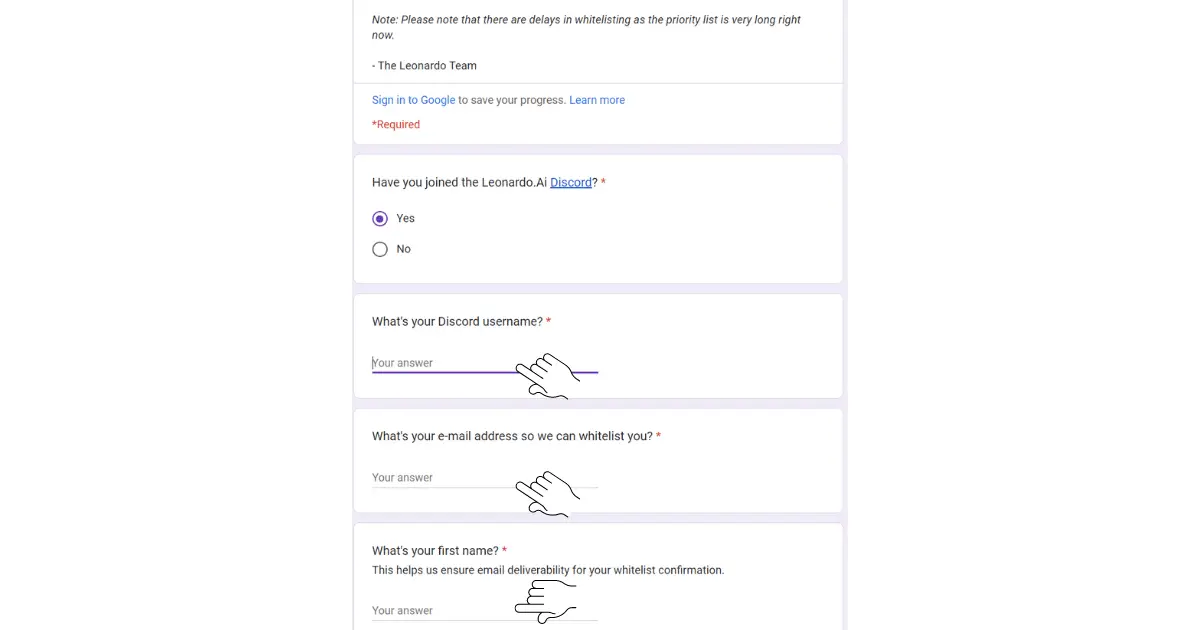
Step 17: The last step is now. Choose “Submit”
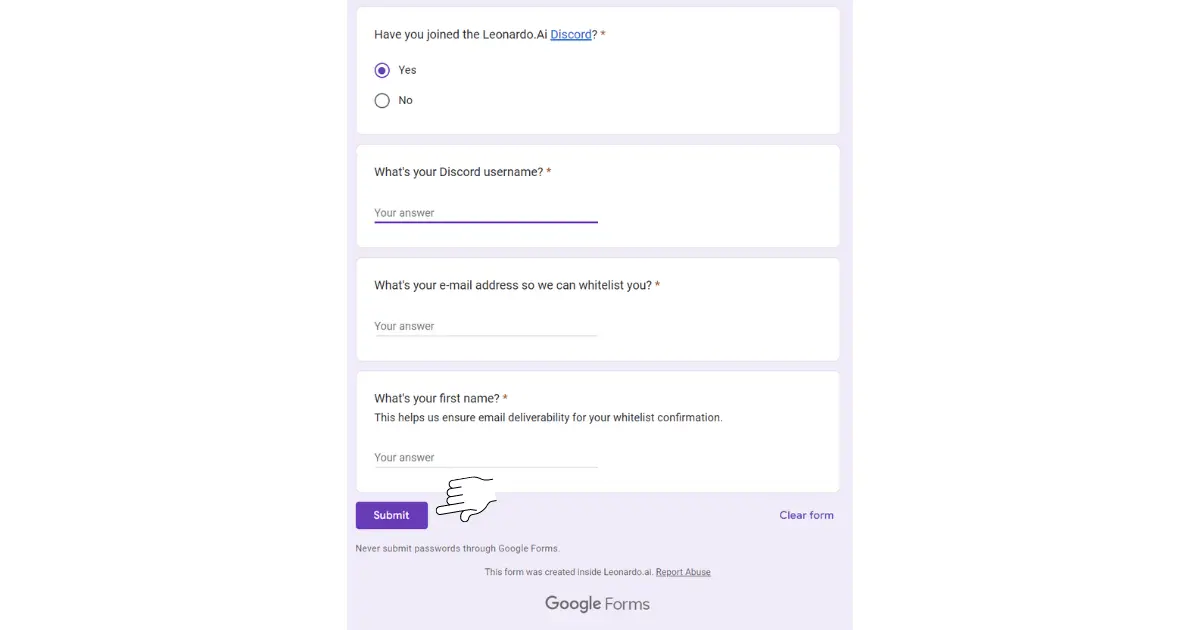
This Is the Email You’ll Get in the Next 24 Hours
How To Login Into Leonardo AI
Step 1: After you have received this email, go to app.leonardo.ai and sign up using your email address.
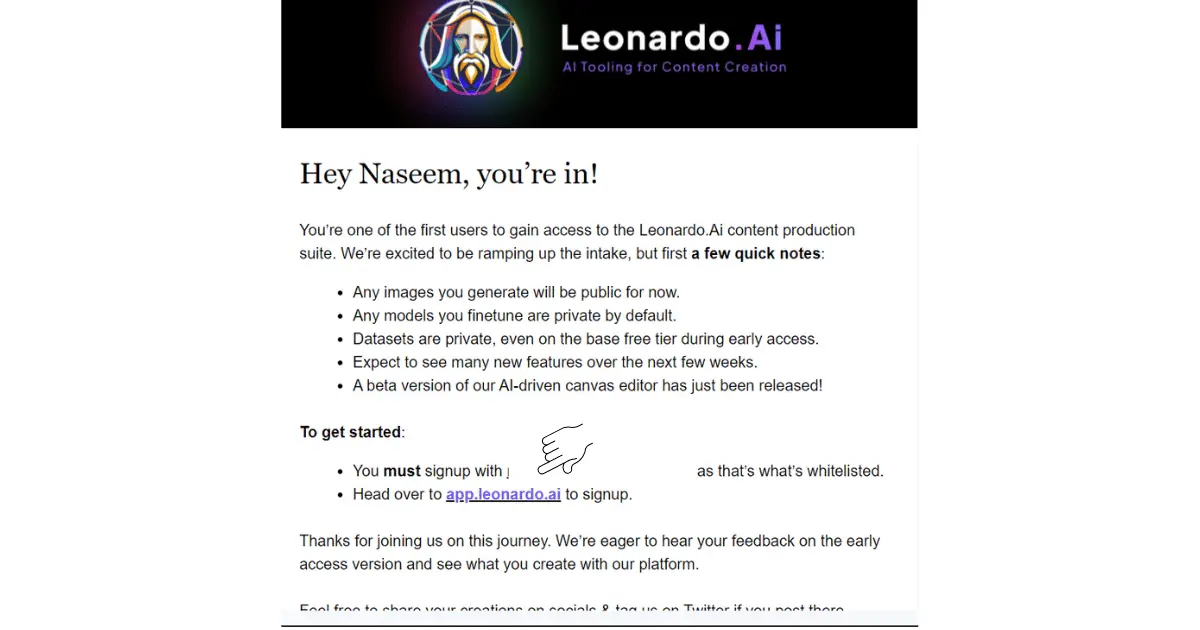
Step 2: Once you’ve selected app.leonardo.ai You’ll be sent to this Login Page.
Step 3: Click on Login to Leonardo AI
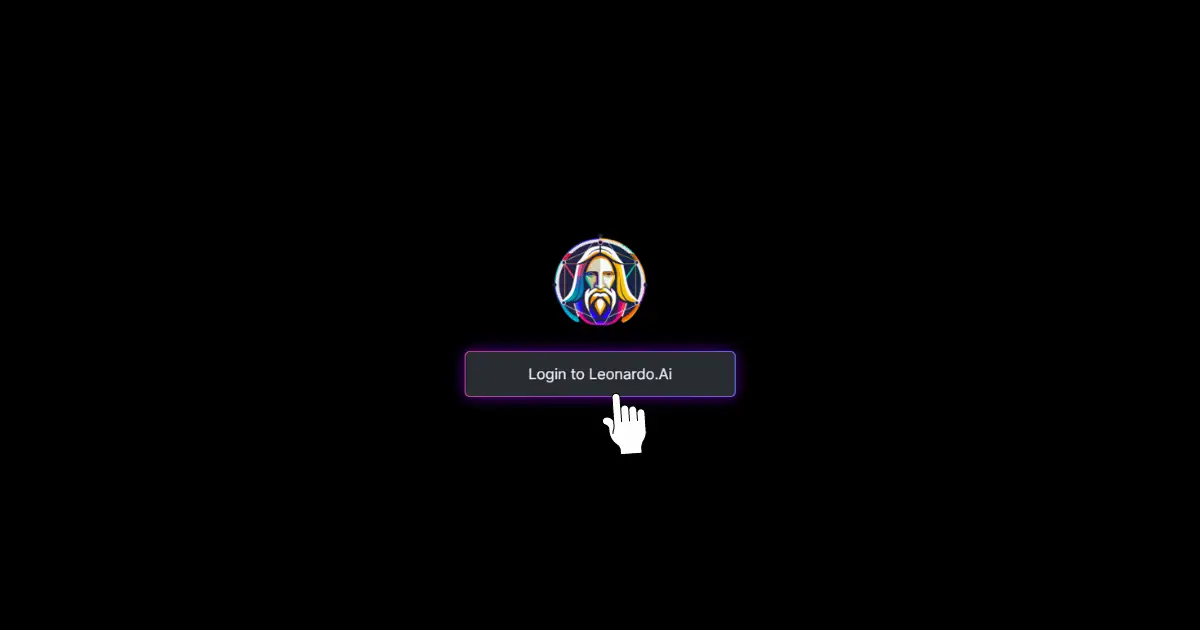
Step 4: Choose Continue with Google and Login with Your ID
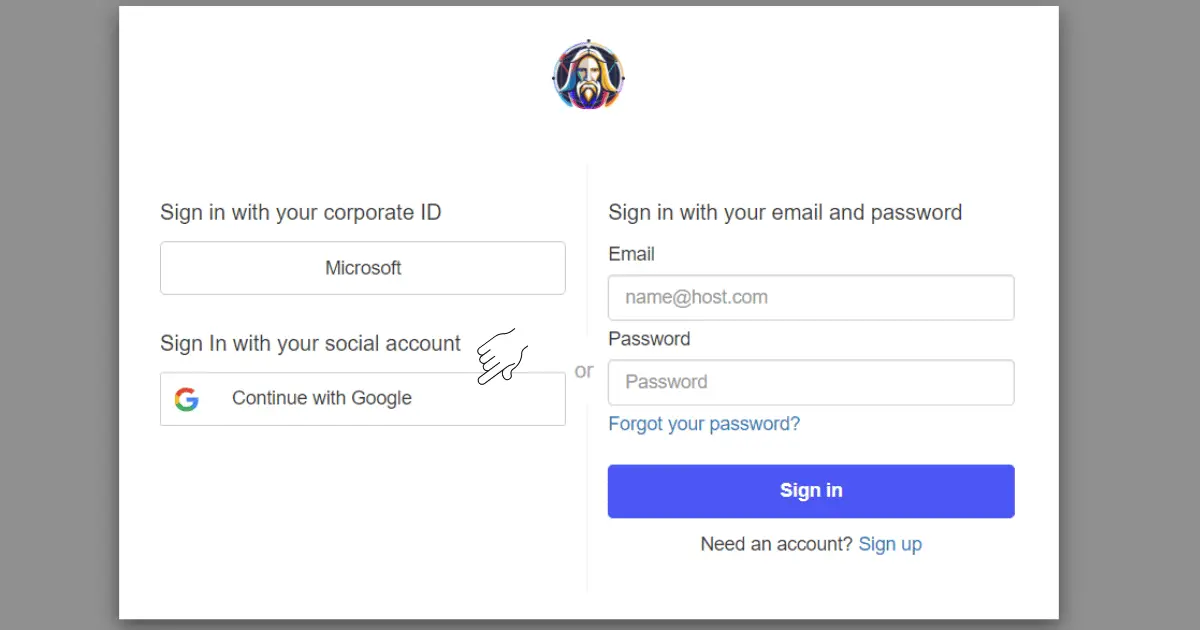
Step 5: Congratulations on successfully gaining access to Leonardo AI. Go ahead and now give your fantasies some shape.
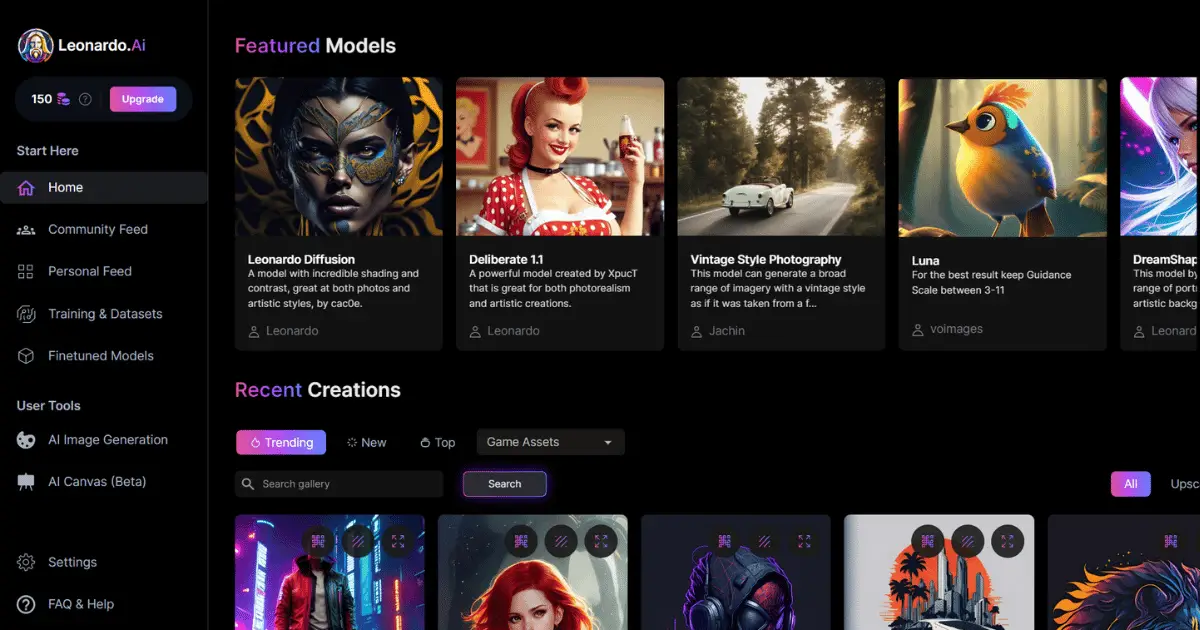
Read More – Leonardo AI Commercial Use
Conclusion
So In this article, we covered topics related to Leonardo AI Login, Leonardo AI Free Access, and How to Create Leonardo AI Account. We showed you every topic step by step and we also used images for a better understanding of every step. now you can use Leonardo AI Art Generator to create stunning graphics and AI-Generated Images. By following the instructions in this article, you can create a Leonardo AI account and begin exploring the platform right away.
For creating 3D visuals or AI-generated pictures, Leonardo AI is a very effective AI tool. Just go and see by yourself
Thank you, For reading. Visit More
FAQ’s
-
How much does Leonardo app cost?
The cost of the Leonardo app varies depending on the platform and specific version of the app.
-
Can I use Leonardo AI for personal use?
Yes, Leonardo AI can be used for personal use.
-
Is Leonardo AI free for commercial use?
No, Leonardo AI is not free for commercial use.
-
What is the use of Leonardo AI?
Leonardo AI is an image editing software that uses artificial intelligence and machine learning to provide advanced tools and features for professional-grade image editing.
-
Can you train your own models in Leonardo?
Yes, Leonardo AI allows users to train their own machine-learning models using a built-in feature. Users can provide a dataset and select the appropriate training parameters to create a customized model for their specific image editing needs. The process requires some knowledge of machine learning and image processing, but the software provides documentation and support to help users get started.




Utterly indited subject matter, Really enjoyed looking through.