How to Use Playground AI Art Generator to Create Amazing Art | 2023
How playground ai works, How to use playground AI art? AI art generator, playground ai, ai tools.
Are you curious about how to use the Playground AI Art Generator to create amazing art? Then you’ve come to the right place! The Playground AI Art Generator is a powerful tool that can generate stunning artwork with a few clicks. In this blog post, we’ll go over what the Playground AI Art Generator is, how it works, what kind of art can be created with it, and how to get started with the Playground AI Art Generator. So if you’re ready to make some amazing art with the Playground AI Art Generator, read on!

Table of Contents
- What is the Playground AI art generator
- How to use Playground AI art generator
- What kind of art can be generated with the Playground AI art generator
- Images generated by Playground AI art generator
- Is the playground AI art generator free to use
- How can I get started with the playground AI art generator
- Conclusion
- FAQ’s
What is the Playground AI art generator
Did you know that you can use artificial intelligence (AI) tools to create beautiful art? The Playground AI Art Generator is an amazing AI tool that allows users to generate art in seconds. The Playground AI Art Generator is an AI playground where users can explore the creative possibilities of AI-generated art. With this AI art generator, users can easily create stunning works of art in just a few clicks.
The Playground AI Art Generator is a powerful AI tool that can be used by both professional artists and those who are just starting out with AI art. The AI tools in the Playground AI Art Generator make it easy for anyone to create unique and amazing pieces of art. Users can adjust colors, shapes, patterns, textures, and other features to customize their artwork. Once users have adjusted their settings, they simply click the “Generate” button and their artwork is ready in minutes! In addition to allowing users to create their own artwork.
The Playground AI Art Generator also provides various templates for users to get inspired from. These templates provide ideas for how users could manipulate their own artwork using different types of AI tools.
Read More – What is Leonardo AI
How to use Playground AI art generator
The playground AI art generator is a powerful tool for creating unique and visually stunning digital artwork. It uses a combination of artificial intelligence (AI) tools, image manipulation, and creative input to generate art based on user preferences. The AI algorithms used by the playground AI art generator are designed to explore various combinations of shapes, colors, and textures, allowing users to create custom works of art.
The playground AI art generator works by allowing users to input certain parameters such as size, complexity, and color. Once these settings are chosen, the generator will then generate a range of images which can be further modified and adjusted by the user. Some of the features that can be adjusted include brightness and contrast, shapes, and texture. The generator also offers users a selection of “themes” which can be used to create art with a specific aesthetic.
The playground AI art generator is incredibly easy to use. Once the desired settings are selected, the user can then either choose to generate a random image or select one of the provided themes. Once an image is generated, users have the option to further adjust the image and save it as a PNG or JPEG file. The playground AI art generator is free to use, making it accessible to anyone who wishes to experiment with creating digital art.
What kind of art can be generated with the Playground AI art generator
The playground AI art generator is an incredibly powerful tool for creating unique, professional-level digital artwork. It uses a combination of artificial intelligence and machine learning to generate visually stunning works of art that range from simple sketches to complex abstract compositions. The system can generate both static and animated artwork, as well as various textures and designs. It can also be used to enhance existing artwork or create entirely new pieces from scratch.
The playground AI art generator offers a wide variety of options for those looking to explore their creativity. It can generate images based on photographs or even turn simple shapes into more complex designs. The system also has the ability to add colors, shadows, highlights, and other effects to make the artwork stand out even more. Considering all the alternatives available, the possibilities are truly endless!
For example, a user could take a photograph of a person and use the playground AI art generator to generate a 3D version of that person in full color.
Additionally, they could take a simple drawing and turn it into a detailed piece of abstract art by adding textures, shadows, and highlights. In short, no matter what type of artwork you’re interested in creating, the playground AI art generator has something for everyone.
Images generated by Playground AI art generator






Read More – Top 10 3D Prompts for AI Art Generators






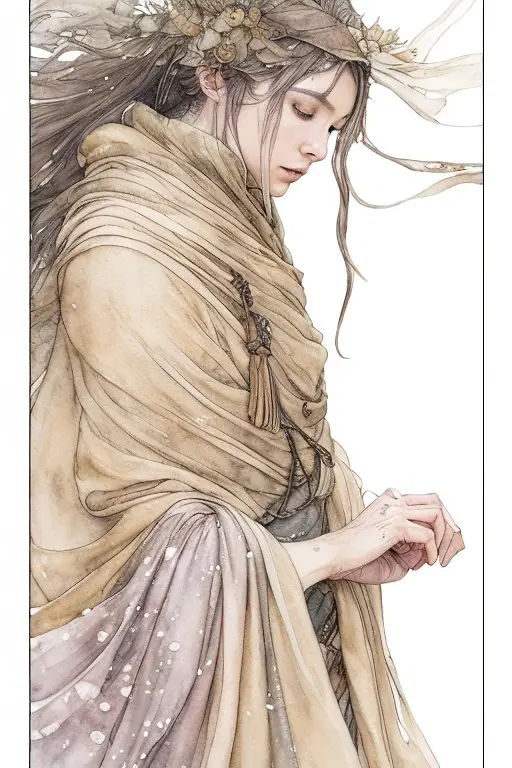
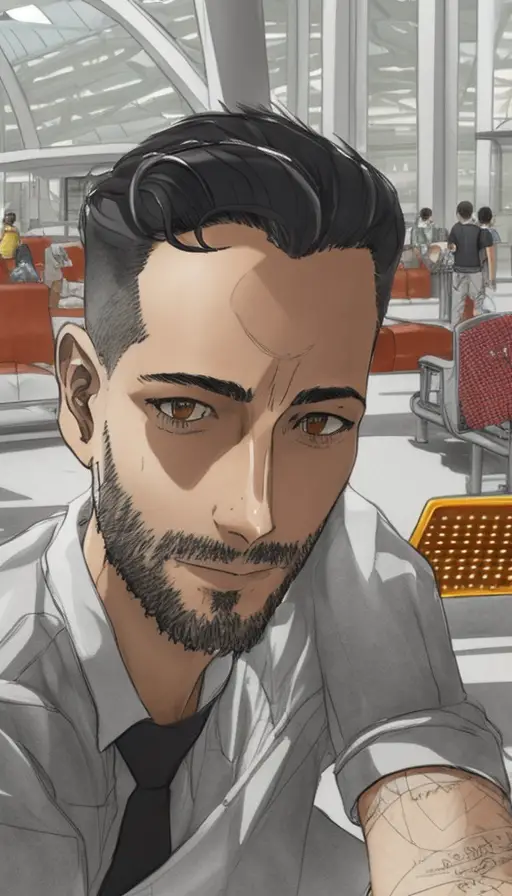
Read More – Leonardo AI Free Access


Is the playground AI art generator free to use
Yes, The Playground AI art generator offers both free and paid versions for its users.
Free Version
One of the key benefits of the free version of the Playground AI art generator is that it allows users to create up to 1,000 images per day without any limitations. This feature makes it an ideal choice for those who are just starting with the tool or who need to create a large number of images quickly.
Additionally, users of the free version are also able to use the images they create commercially. This means that they can use the images in their commercial projects without any restrictions or limitations. This is a great advantage for small business owners, freelancers, and other creative professionals who need high-quality images for their work but may not have the budget to invest in a paid tool.
Pro Version
The Pro version of the Playground AI art generator provides users with a range of advanced features that make it an ideal choice for professional artists, designers, and other creative professionals. Some of the key features of the Pro version include the ability to create up to 2,000 images per day with Stable Diffusion.
One of the most significant advantages of the Pro version is that users can generate images faster than with the free version. This is because the Pro version allows for faster image generation, enabling users to create more images in less time. Additionally, the Pro version allows users to create images with no waiting time, meaning that they can quickly move on to other tasks without delay.
Furthermore, the Pro version of the tool allows users to create images without any limitations on image dimensions up to 1M pixels. This means that they can create high-resolution images suitable for large-scale printing and other high-quality applications. The Pro version also allows users to create unlimited canvas files, giving them the flexibility to experiment with different compositions and layouts.
Another significant advantage of the Pro version is the ability to search through all of your images, making it easier to find and organize your work. Additionally, the Pro version provides users with priority customer support, ensuring that any issues or problems are resolved quickly and efficiently.
The Pro version also offers permanent Private mode, which ensures that all of your work remains secure and confidential. This is a great advantage for artists and designers who need to protect their work from unauthorized use and copyright infringement.
DALL E 2 Version
With DALL·E 2, users can create up to 800 images per month for just $10, making it one of the cheapest options available for creating high-quality images.
The biggest advantage of DALL·E 2 is the ability to create up to 8,000 images per month, with no rollover. This means that users can create as many images as they need each month, without worrying about exceeding any limits or losing unused credits.
Another significant advantage of DALL·E 2 is the option to buy up to 8,000 images per month, making it a great choice for businesses and individuals who require a large number of images for their work. With the ability to buy more images each month, users can create a virtually unlimited number of images with DALL·E 2.
One of the key benefits of DALL·E 2 is that it is an excellent option for creating unique and eye-catching images without any watermark. This means that users can create images that are free from any branding or other markings, making them perfect for use in a variety of contexts, including commercial applications.
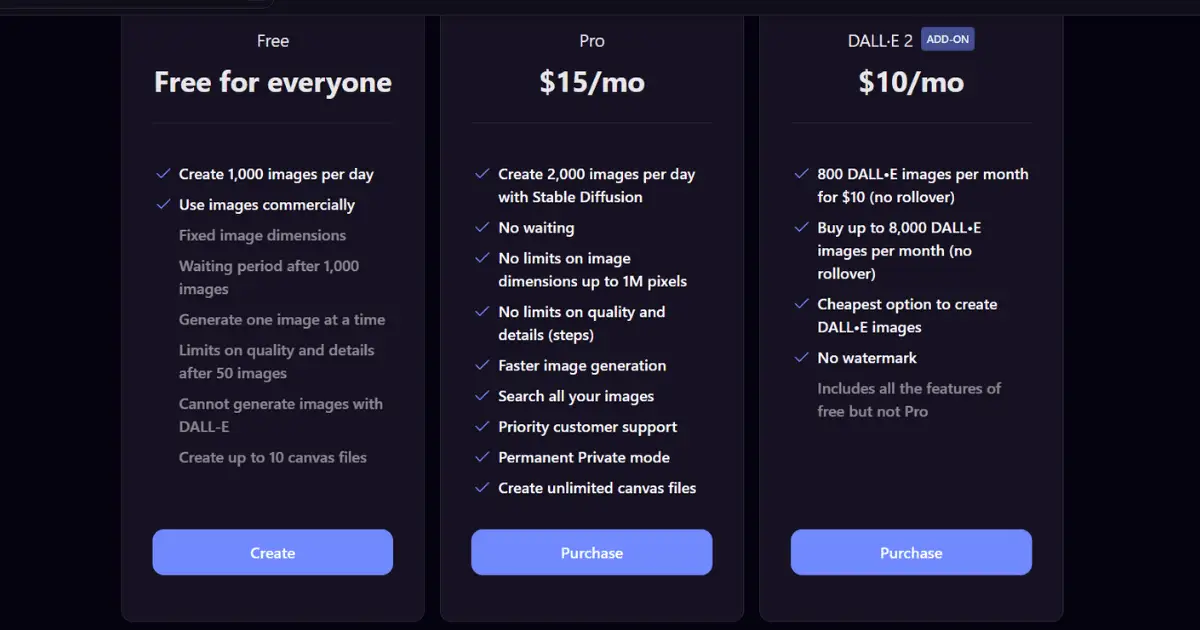
How can I get started with the playground AI art generator
Getting started with the Playground AI art generator is easy and straightforward. Here are the steps you need to follow to start creating amazing AI-generated art:
- Visit the Playground AI art generator website – To get started, you need to visit the Playground AI art generator website. You can access the site by typing the URL into your web browser.
- Sign up for an account – Once you are on the website, you need to create an account to start using the tool. Click on the “Sign Up” button, and enter your email address and a password to create an account.
- Choose a pricing plan – The Playground AI art generator offers both free and paid versions of the tool. Choose the plan that best meets your goals and budget..
- Explore the tool – Once you have signed up and chosen a pricing plan, you can start exploring the tool. The Playground AI art generator offers a wide range of features and options, including different AI models, image filters, and more. Take some time to experiment with the different options and find the ones that work best for you.
- Create your first image – When you are ready to create your first image, click on the “Create” button and start experimenting with the different options. You can upload your own images, use the built-in image search functionality, or start with a blank canvas and create your own artwork from scratch.
- Download your image – Once you have created your image, you can download it in a variety of formats, including JPG and PNG. You can also share your image on social media or with other users of the Playground AI art generator.
Conclusion
The Playground AI art generator is a powerful tool that allows users to create stunning AI-generated art with ease. The tool offers a wide range of features and options, including different AI models, image filters, and more. Whether you are a professional artist or a casual user, the Playground AI art generator has something to offer.
One of the biggest advantages of the Playground AI art generator is its versatility. The tool can be used to create a wide range of different types of art, including abstract art, landscape art, and more. Users can experiment with different AI models and image filters to create unique and interesting artworks.
Another advantage of the Playground AI art generator is its pricing plans. The tool offers both free and paid versions, allowing users to choose the plan that best suits their needs and budget. The free version of the tool is a great way to get started with AI-generated art, while the paid version offers additional features and options.
Overall, the Playground AI art generator is a powerful and versatile tool that is well worth exploring. Whether you are a professional artist or a casual user, the tool has something to offer. With its easy-to-use interface, wide range of features, and affordable pricing plans, the Playground AI art generator is a great choice for anyone looking to create amazing AI-generated art.
FAQ’s
-
Is the Playground AI art generator easy to use?
Yes, the Playground AI art generator is designed to be user-friendly, with a simple and intuitive interface that makes it easy to create stunning AI-generated art.
-
Can I use the images created with the Playground AI art generator commercially?
Yes, the free version of the tool allows users to create and use images commercially. The paid version of the tool offers additional commercial features, such as custom watermarks.
-
How many images can I create per day with the Pro version?
The Pro version of the Playground AI art generator allows users to create up to 2,000 images per day, with no limits on image dimensions up to 1M pixels.
-
Are there any limits on the quality and details of the images created with the tool?
No, there are no limits on the quality and details of the images created with the Playground AI art generator. The tool offers stable diffusion and faster image generation, allowing users to create high-quality images with ease.
-
How do I get started with the Playground AI art generator?
To get started with the Playground AI art generator, simply visit their website and sign up for an account. From there, you can explore the different features and options, experiment with different AI models and image filters, and start creating amazing AI-generated art.



