DALL-E 3: Free Access through Bing
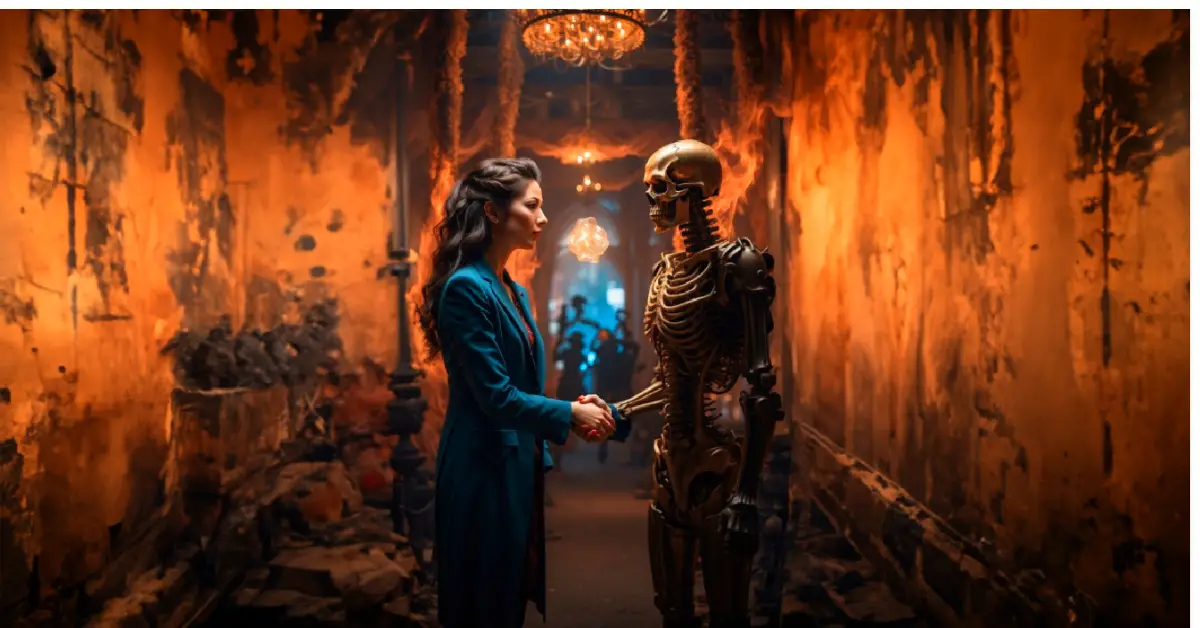
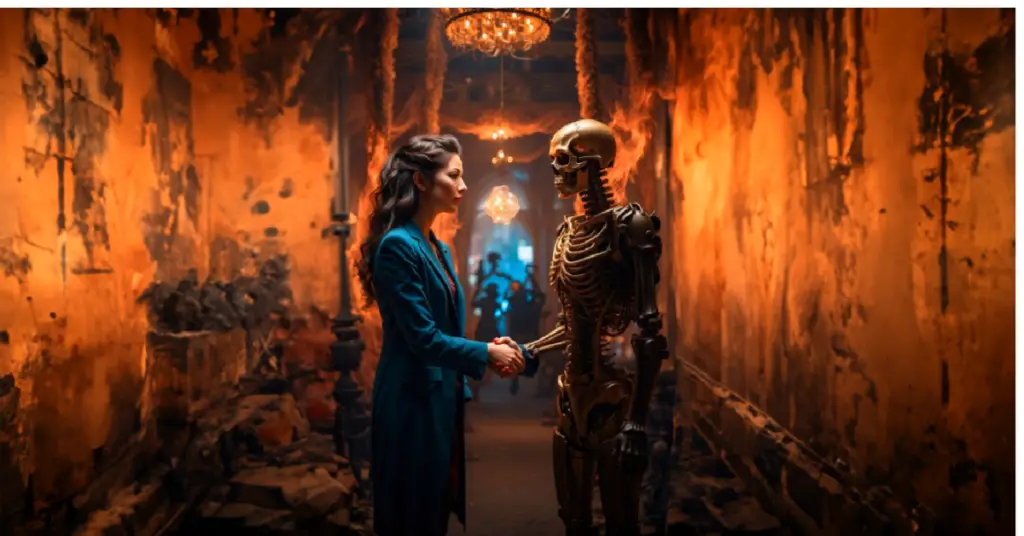
In the world of technology, something big has happened. Microsoft has just announced that they are giving away free access to DALL-E 3, their latest text-to-image wizard, through Bing Chat and the Bing Image Generator. This is a game-changer that will make creating and playing with digital images easier and more accurate than ever before.
What Exactly is DALL-E 3?
DALL-E 3 is like the Picasso of artificial intelligence, created by OpenAI. It’s all about making detailed and super-accurate images from text descriptions. We’re talking about images with faces, text, and even human hands. With DALL-E 3, the line between what’s real and what’s not gets really blurry.
Until now, Microsoft was using a fancier version of DALL-E called DALL-E 2 for Bing Chat and the Bing Image Creator. But guess what? They’ve now brought in DALL-E 3, and it’s made a huge difference in the quality of the pictures it makes.
DALL-E 3 vs DALL-E 2: A Quick Comparison
Here’s a quick comparison between DALL-E 2 and DALL-E 3:
A Quick Look Back at DALL-E 2
Before we dive into what DALL-E 3 does, let’s give some credit to its older sibling, DALL-E 2. It was already pretty cool. It could turn words into pictures with decent detail and accuracy. People loved how it could take a plain text description and turn it into fancy artwork. But, it had some limits. Things like super-detailed stuff or making pictures look super realistic were a bit tough for it.
DALL-E 3: The New Picasso
Now, let’s talk about DALL-E 3. It’s like DALL-E 2’s big brother who just got back from art school. What makes it stand out? It’s all about the tiny details and making things look real. So, if you tell it to make a “Komodo dragon chilling on a soft, green pillow in a mansion,” it’s not going to give you a picture that looks like a stuffed animal on a scooter. No, no! With DALL-E 3, you get pictures that look like they came from the real world. It’s all about getting the texture, lighting, and everything just right.

In simple words, DALL-E 3 takes what you imagine in your head and makes it look real. It’s a bit like magic.
DALL-E 3 Examples






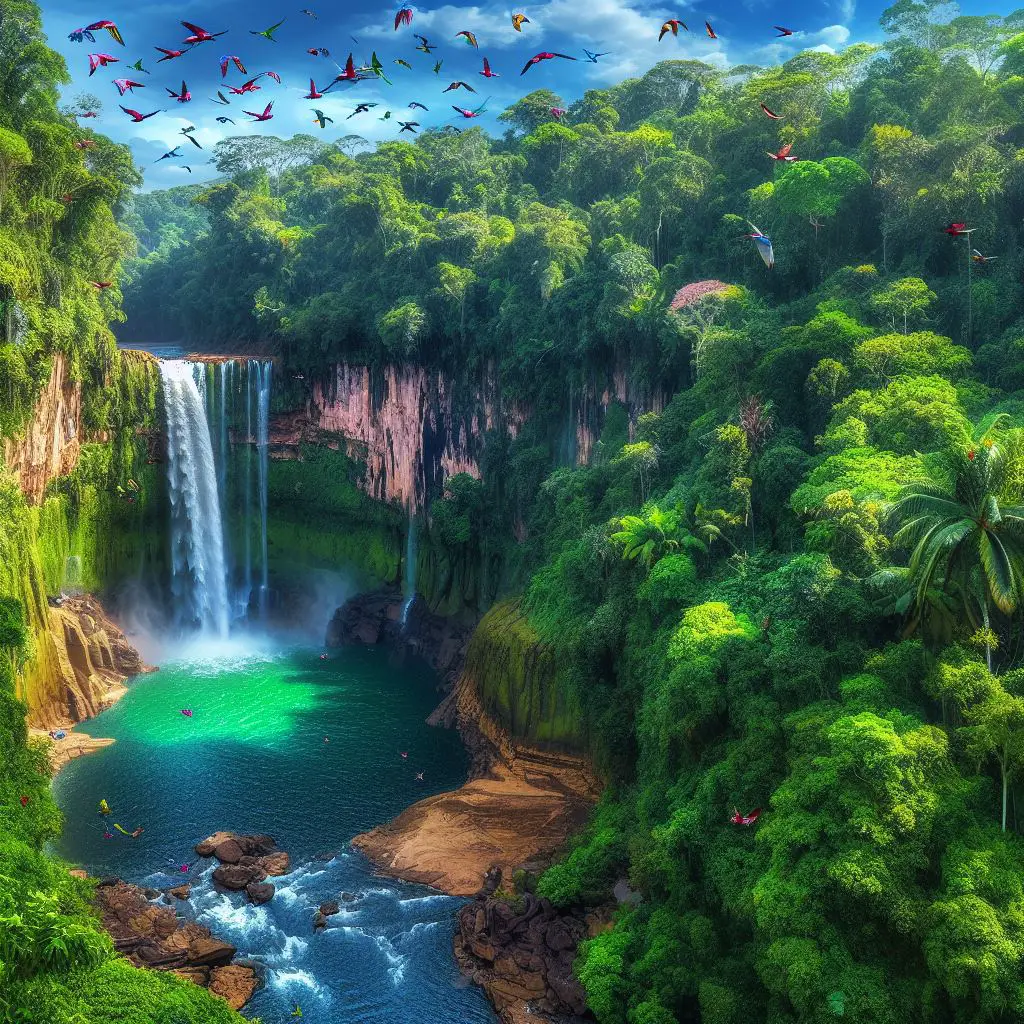



Unlocking Free Access to DALL-E 3 with Bing
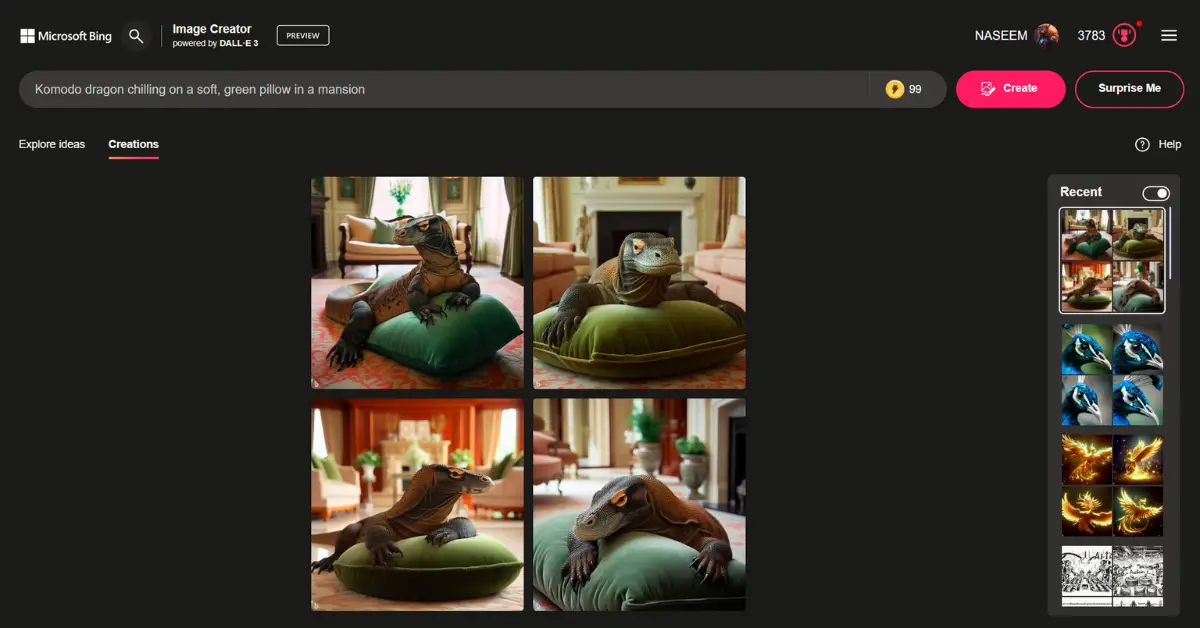
Here’s a simplified guide for those who are unfamiliar with Bing Image Generator and how to access DALL-E 3 with it:
- Open Microsoft Edge: Launch your Microsoft Edge web browser.
- Search for Image Creator: In the search bar at the top, type “Image Creator” and press Enter.
- Select the First Link: Click on the first link that appears in the search results.
- You’re Set to Use DALL-E 3 for Free: Now, you’re all set to use DALL-E 3 without any cost.
- Enter Your Description: In the input bar provided, type in any description you want, and then click on the “Create” button.
That’s it! You’re now ready to create amazing images using DALL-E 3 through Microsoft Bing Image Generator. It’s easy and free, so let your creativity flow!
What’s Next for Image-Making?
DALL-E 3 isn’t done yet. It’s like an artist who’s just starting to paint. As it keeps getting better, it’s going to change how we make and use pictures. Artists, people who make content, and even businesses are going to have a blast using this tech to create super-detailed and realistic images.
Imagine a world where you can turn any idea into a lifelike picture. That’s where we’re headed.
Playing it Safe and Staying Real
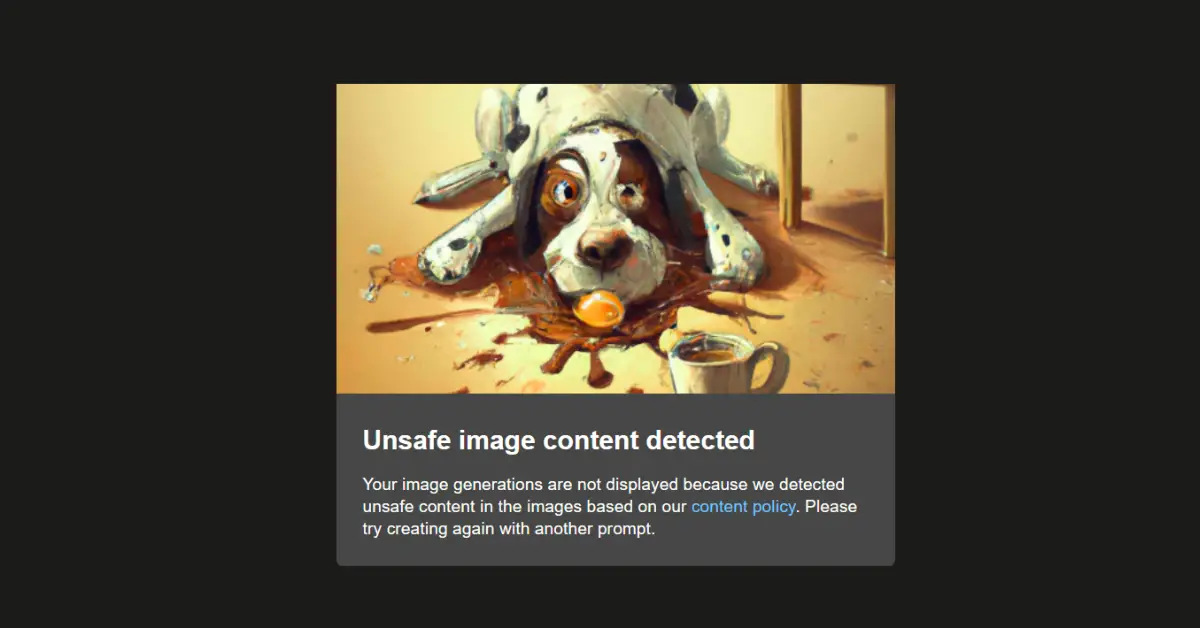
Making sure that AI-made stuff is safe and cool is really important. DALL-E 3 gets it. It says “nope” to requests for violent, grown-up, or hateful stuff. It also doesn’t copy the style of living artists, so people can still be unique with their creations.
Proving it’s Real
Microsoft has added a cool feature to make sure the pictures made by DALL-E 3 are the real deal. When you make pictures with Bing Image Creator and Bing Chat, they’ll have a hidden digital watermark. This watermark shows when the picture was made. So, if someone sees your awesome AI art, they’ll know it’s legit and not a fake.
Getting Your Hands on DALL-E 3
DALL-E 3 is kind of like a sneak peek right now. But soon, in October, it will be available for ChatGPT Plus and Enterprise users through an API. Later in the fall, it’ll be in Labs too. This is going to change how we use text to make images. You won’t need to be a tech genius to get great results.
Conclusion
In the world of AI, DALL-E 3 is a big deal. Microsoft’s decision to give us free access to this high-tech image maker through Bing Chat and the Bing Image Generator is a game-changer. It opens up tons of possibilities for artists, content creators, and businesses. With its extra detail, accuracy, and safety features, DALL-E 3 is going to shake up how we create and enjoy digital art. As we move further into the age of AI, the line between what’s in our heads and what’s on our screens is getting super blurry. And that’s a pretty exciting thing to see.

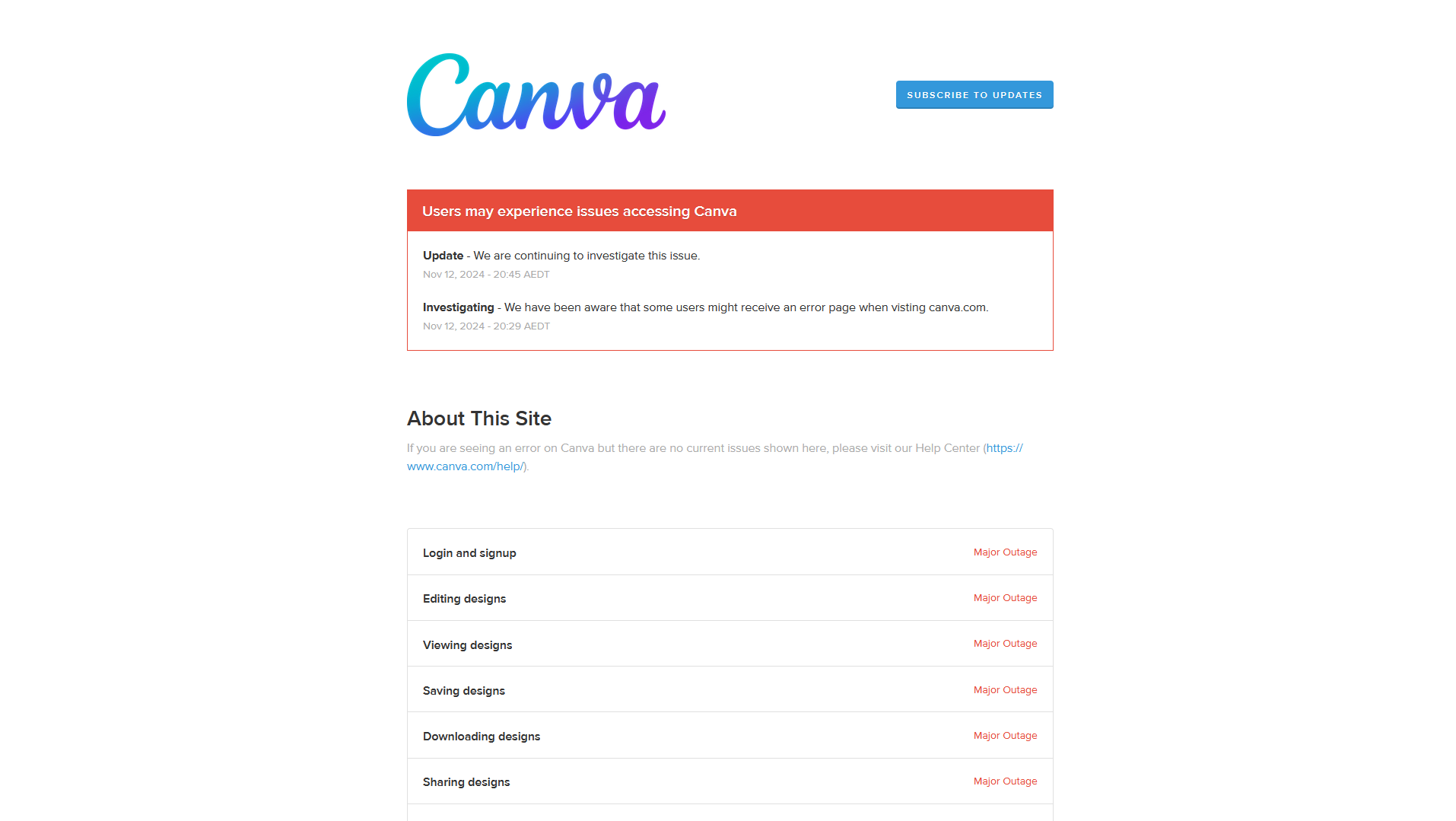


You consistently produce high-quality, informative posts. This one was another great read!