BlueWillow Prompts Examples for Better Image Generation | 2023
BlueWillow Prompts Examples, BlueWillow Prompts, BlueWillow Prompt Guide
If you’re seeking to produce beautiful AI art using BlueWillow AI, it’s essential to craft impactful AI prompts. Generating superior images relies heavily on the quality of your prompts.
To help you achieve optimal results from BlueWillow AI image generation model, we’ve put together some useful tips and tricks for creating more effective prompts.
Follow these guidelines to take your AI artwork to the next level.

Table of Contents
- What is BlueWillow AI?
- Why Are Prompts Important for AI Artwork?
- BlueWillow Prompts Examples
- BlueWillow Prompts Examples Based on Popular Art Styles
- Bluewillow Prompt Guide for Generating Better Art
- Conclusion
- FAQ’s
What is BlueWillow AI?
BlueWillow AI is a free-to-use AI image generation model that runs on Discord. It employs a number of algorithms to provide consumers the best outcomes possible, while the exact models are kept a secret. For painters, designers, and anyone else interested in producing high-quality AI artwork, the created pictures may be utilized for commercial reasons, making it a wonderful option.
Read More – 271+ ChatGPT Prompts for All Kind of Workflow
Why Are Prompts Important for AI Artwork?
The beauty of prompts is that they are versatile. They are adjustable to the requirements of the artist and the particular project. For instance, an artist can use a prompt that includes pictures of peaceful oceans or calming music if they want to produce artwork that inspires a sense of peace. On the other hand, if they want to create something more provocative, they could use prompts that feature bold colors or images of conflict.
Prompts not only help AI create art that is more meaningful and coherent, but they also allow artists to have more control over the final product. Using prompts, artists can guide the AI art generators in the direction they want it to go, ensuring that the end result matches up with their creative vision.
BlueWillow Prompts Examples
- “Create a portrait of Angelina Jolie”
- “Generate an image of Spiderman fighting Electro”
- “Create an image of Spiderman”
- “Generate a portrait of Christian Bale”
- “Create an image of the Futuristic Space Scene”
Read More – Best BlueWillow Prompts List
BlueWillow Prompts Examples Based on Popular Art Styles
Here are some BlueWillow prompts you can use to generate images based on popular art styles:
- Create an art piece in the style of neo-expressionism, with bold and dramatic brushstrokes that convey a sense of raw emotion and energy.
- Create an art piece in the style of graffiti, with bold and vibrant colors, graphic lettering, and edgy urban imagery.
- Generate an image in the style of impressionism, with loose brushstrokes and a focus on capturing the essence of light and color.
- Create an art piece in the style of post-impressionism, with vibrant colors and bold brushstrokes that capture the emotional essence of the subject.
- Create an illustration of an underwater world with vibrant coral reefs, colorful fish, and interesting sea creatures.
- Generate an image of a beautiful floral bouquet, with a range of colors and textures that bring the flowers to life.
- Generate an image in the style of impressionism, with loose brushstrokes and a focus on capturing the essence of light and color.
- Generate an image in the style of street art, with edgy and imagery that challenges the status quo.
- Generate an image in the style of realism, with a precise and accurate depiction of reality that captures even the smallest details.
- Create an art piece in the style of graffiti, with bold and vibrant colors, graphic lettering, and edgy urban imagery.
Read More – Best Midjourney Prompts
Bluewillow Prompt Guide for Generating Better Art
Here is a Bluewillow prompt guide for making smart AI prompts that will help you employ BlueWillow AI to its fullest potential:-
Be Specific
Firstly, specificity is key. Make sure your prompts are clear and concise. Ambiguity should be avoided at all costs as it will confuse users and cause frustration. Provide specific details and avoid using vague language like “thing” or “stuff”. Be clear and use specific terms that will be easily understood.
Use Adjectives
Adjectives can be incredibly useful in creating more compelling AI prompts. Using descriptive language can help set the tone and convey the desired emotions. Consider about the distinction between the prompts “Take a break” and “Take a relaxing break”. The latter is much more specific and is more likely to resonate with users.
Use References
Using references can also be beneficial in creating more relatable prompts. For example, if you’re trying to motivate users to work out, using references to popular fitness influencers or workout routines could be more impactful than simply saying “get moving”.
Avoid Ambiguity
It’s also important to use context in your prompts. Your prompts should fit the situation in which they are being used. A prompt for a work productivity app would look different from one designed for a dating app, for example.
Use Context
Be mindful of ambiguity. Words like “or” and “but” can be misinterpreted. It’s best to be as clear as possible in your prompts to avoid confusion.
Read More – Negative Stable Diffusion Prompts
Conclusion
Prompts are essential for AI artwork. They provide a starting point for the AI to create from, allowing it to produce art that is not only aesthetically pleasing but also meaningful and relevant. So the next time you see a stunning AI artwork, remember that behind it was a prompt that guided it to its final form.
FAQ’s
How do you write AI art prompts?
Define the parameters, Use clear language, Provide examples, Incorporate randomness, Test and refine
What is an example of a AI prompt?
Create an abstract painting that incorporates organic shapes and bold colors. The painting should be inspired by nature, but with a modern twist. Use a combination of warm and cool colors, and include at least one unexpected element that breaks the pattern. The painting should be at least 24×36 inches, and should be created using acrylic paint on canvas. Use a machine learning approach to train the AI on a dataset of abstract paintings, and evaluate its performance on a separate test set
What is the prompt for BlueWillow?
A prompt is a way to communicate with the BlueWillow image generator using written text. It tells the AI model what kind of images to create based on the input. Essentially, a prompt is a set of instructions for the AI to generate images that match the given prompt.



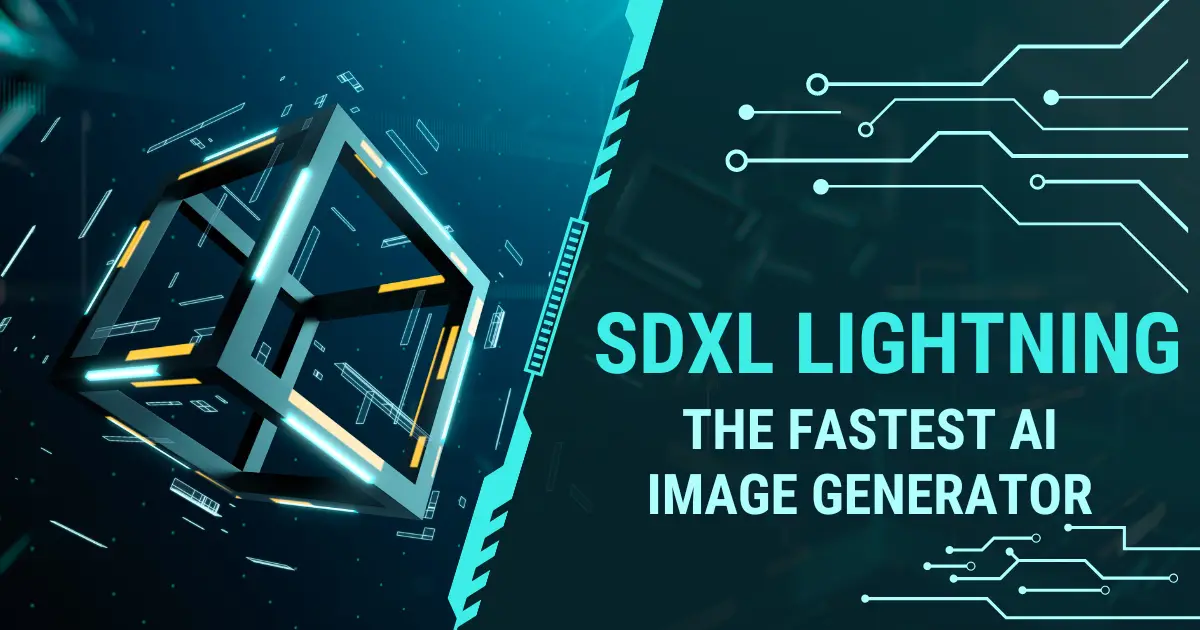
My brother recommended I may like this web site. He was totally right. This publish truly made my day. You cann’t believe just how so much time I had spent for this information! Thanks!
That’s fantastic to hear! It’s great when a recommendation leads to valuable information. What specifically caught your interest on the website?