Image to Prompt: Easily Create AI Prompts from Any Image [Step-by-Step Guide]
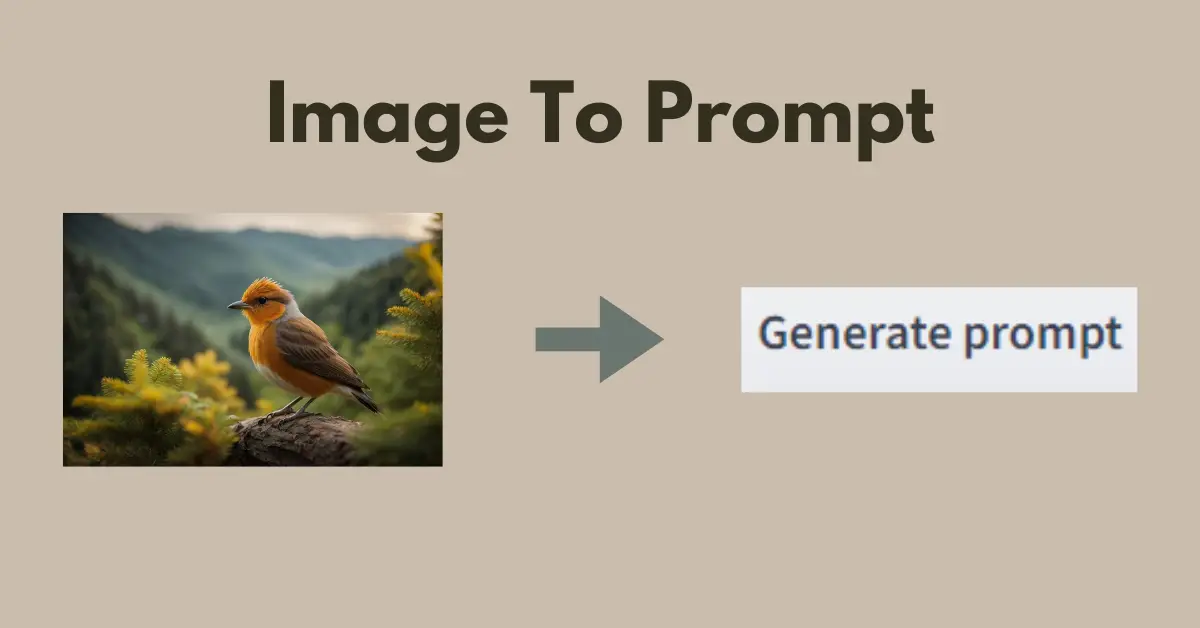
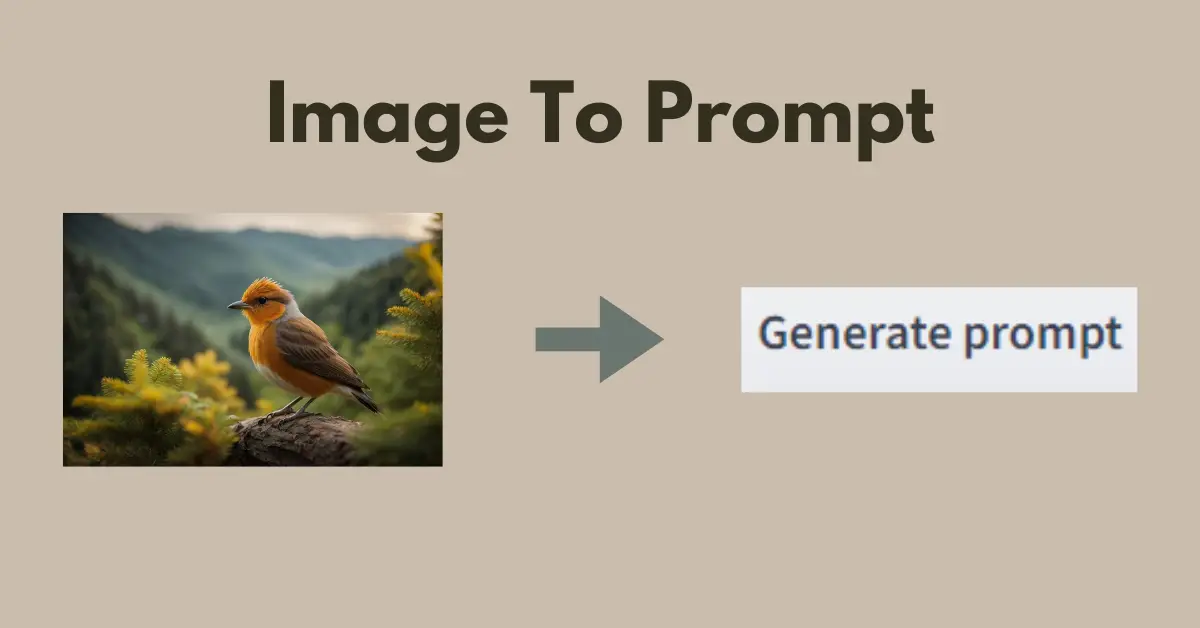
AI-powered models like DALL-E, Midjourney, and Stable Diffusion have made it incredibly easy to generate images in response to text prompts. However, the reverse process – creating prompts from existing images – can be challenging. We frequently come across appealing photographs online without being aware of any knowledge of the prompts that generated them. This post will give detailed instructions on how to quickly and easily create a text prompt from any image, whether made by an AI or not. We’ll introduce you to a technique known as “reverse prompt lookup” and demonstrate its use with a reverse image prompt generator. Let’s dive into our guide.
Table of Contents
How to Generate AI Prompts from Images
Before we dive in, remember that images don’t come with hidden information about the prompts used to create them. However, with the reverse prompt lookup technique, we can understand how AI models perceive images and even replicate them.
Step 1: Access the Clip Interrogator Colab Notebook
- Start by logging into your Google account.
- Access the CLIP Interrogator Colab notebook by pharmapsychotic. This notebook is designed to run on Google Colab, making it hassle-free.
Step 2: Run the Notebook Cells
- Execute the “Check GPU” cell and wait for the green tick to confirm GPU availability.
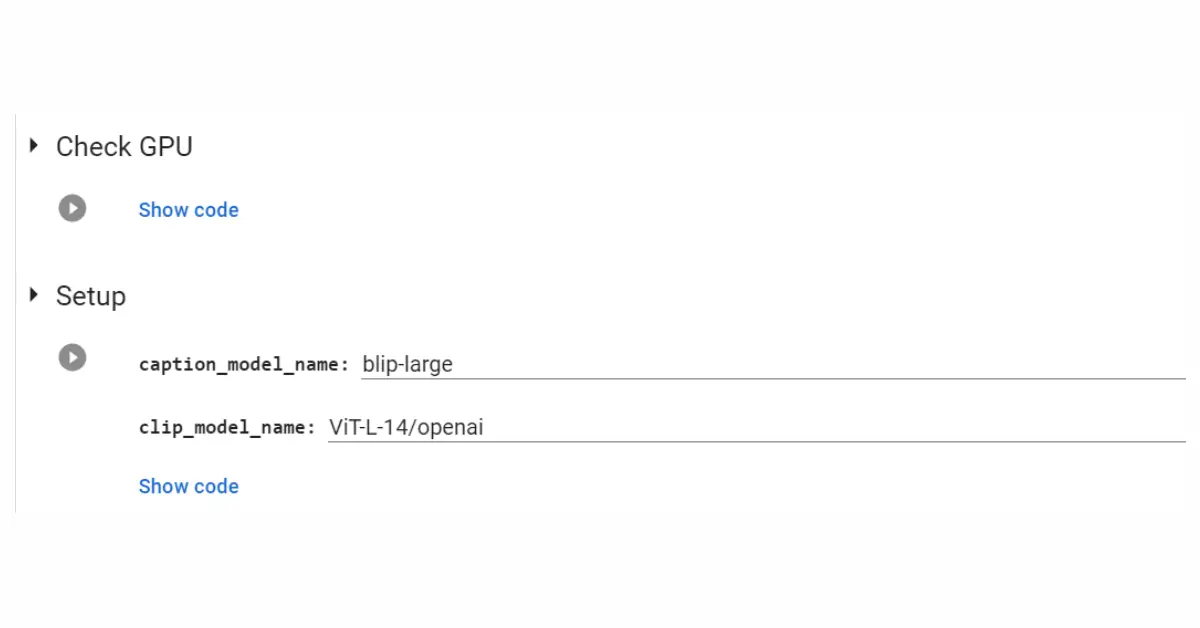
- Run the “Setup” cell to prepare the environment.
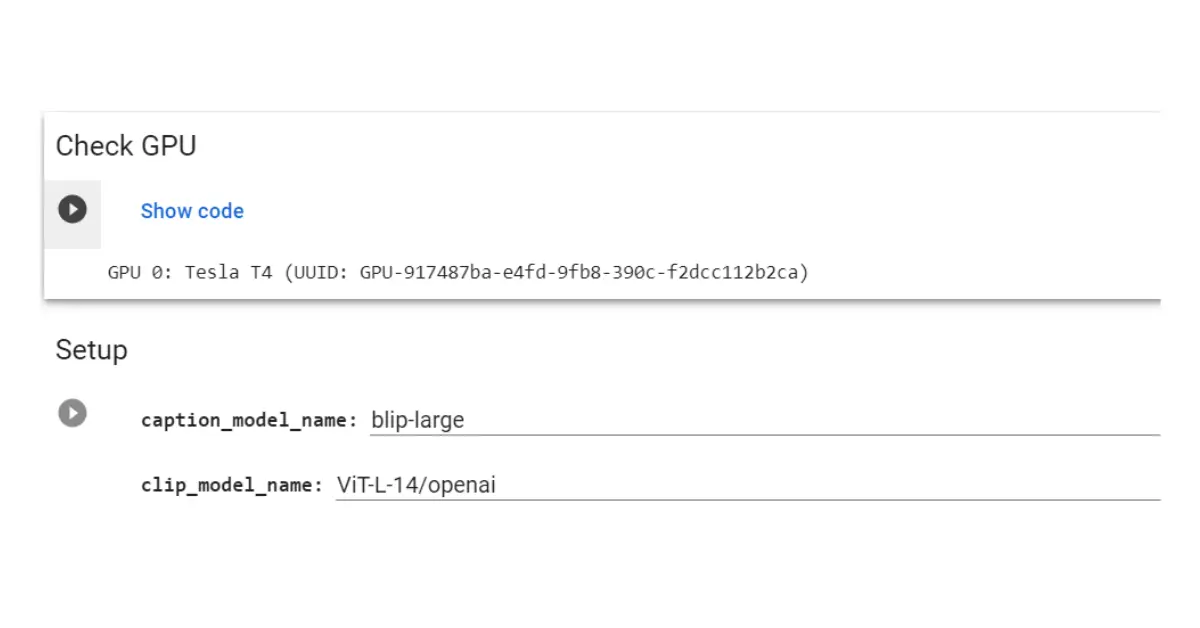
Step 3: Input Your Image for Prompt Generation
- Run the “Image to prompt!” cell.
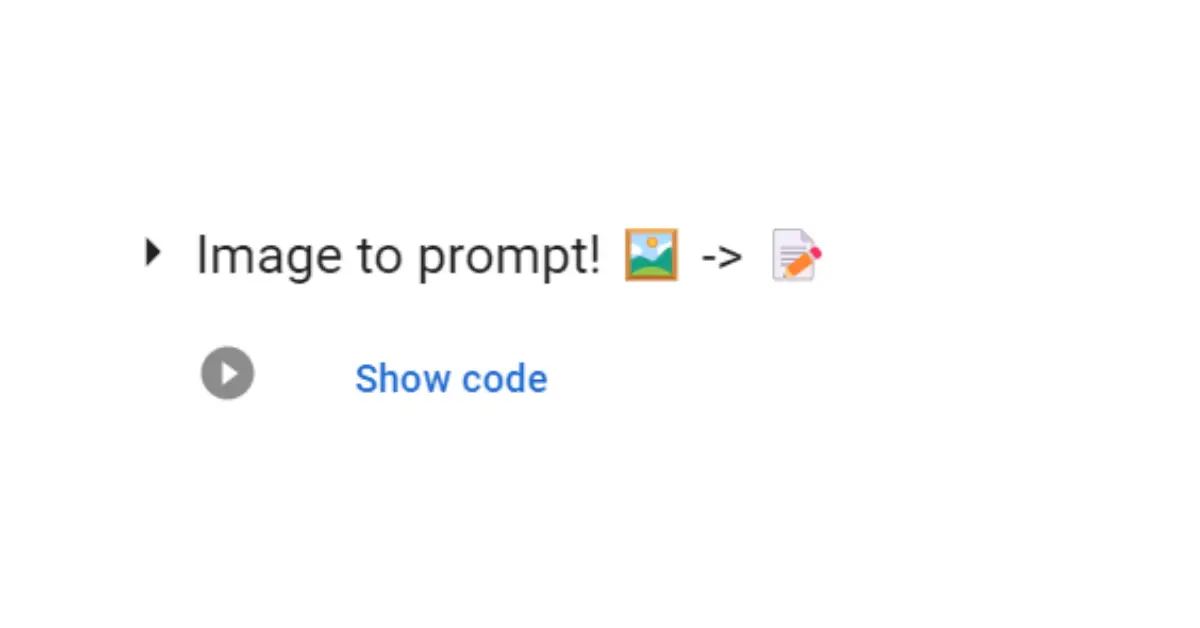
- Replace the existing link with the link to the image you want to reverse lookup.
- Alternatively, use the “Upload” button to add your image and click on the “Generate prompt” button. Make sure it’s an online link rather than a local file.
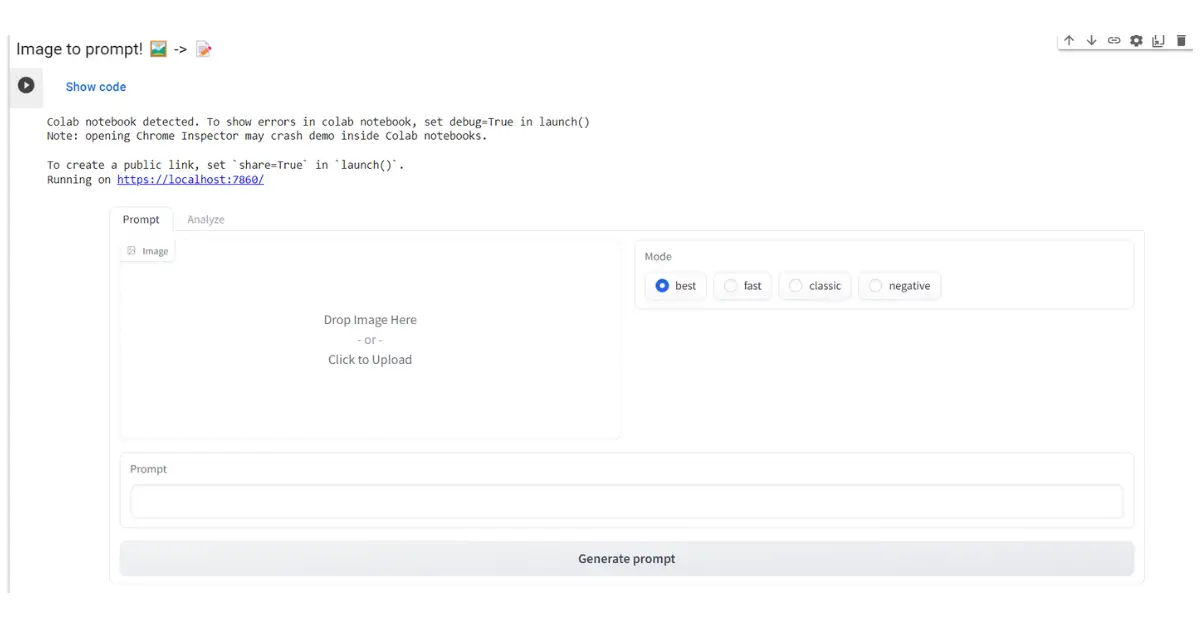
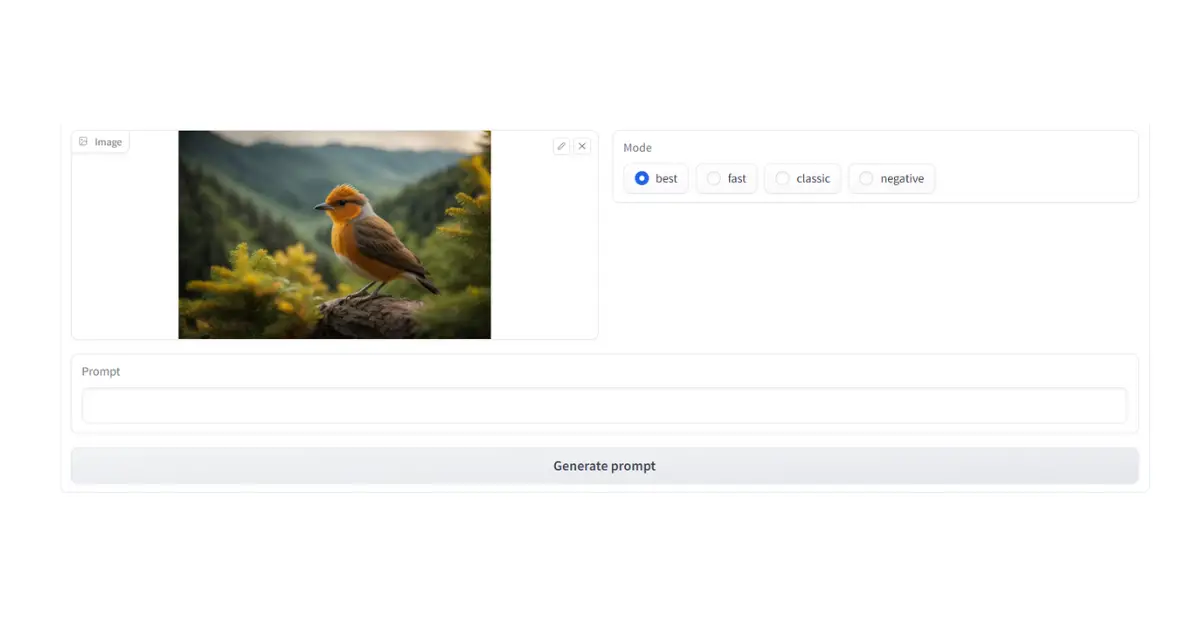
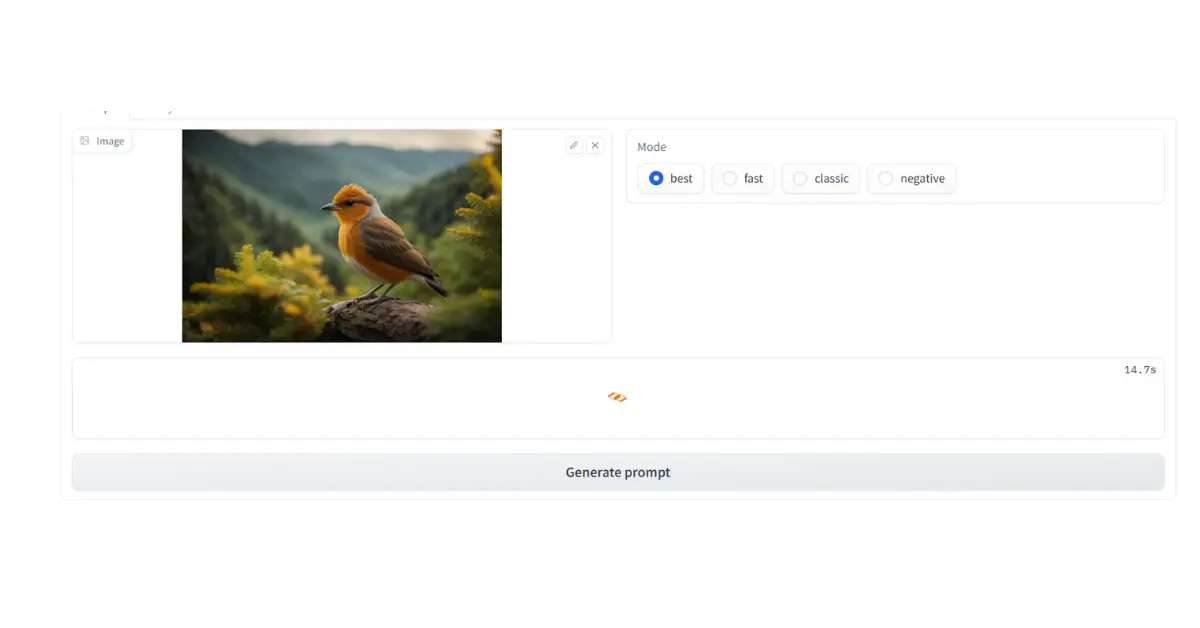
Step 4: Get Your Image and Prompt
- Within seconds, the results will appear in a user-friendly format in the prompt section.
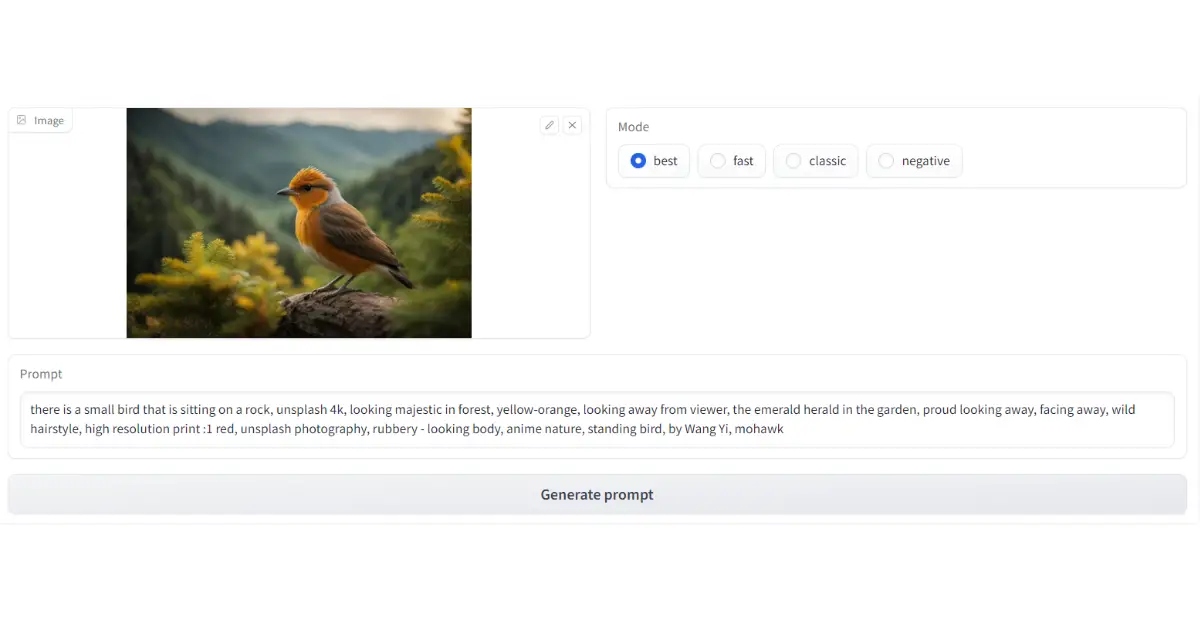
Conclusion
With the reverse prompt lookup technique and the simple tools we’ve covered, you can unveil the secrets behind captivating images. You’ll gain valuable insights into how AI perceives and creates these images. This process opens up exciting possibilities for creativity and exploration in the world of artificial intelligence and visual artistry. So, go ahead and start exploring the world of AI prompts from images today – it’s easier than you think!
FAQs
Can I Find the Prompt for Any Picture?
Absolutely! The “CLIP Interrogator” tool, whether on Google Colab or Hugging Face’s online tool, can uncover prompts for AI-generated and non-AI images alike.
Can This Tool Generate Prompts for Any Image?
Yes, this tool we’ve discussed is versatile and can create text prompts for any image, whether it’s from AI models like DALL-E or Stable Diffusion or not.



